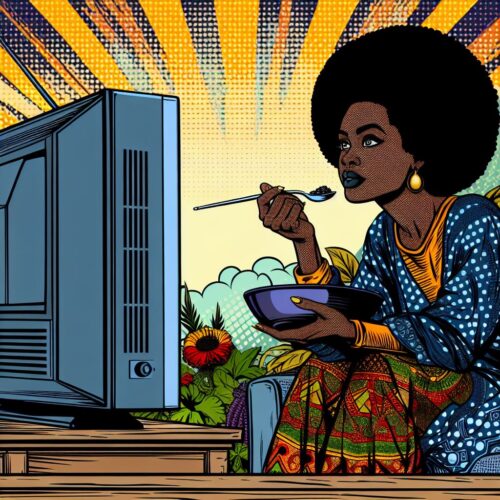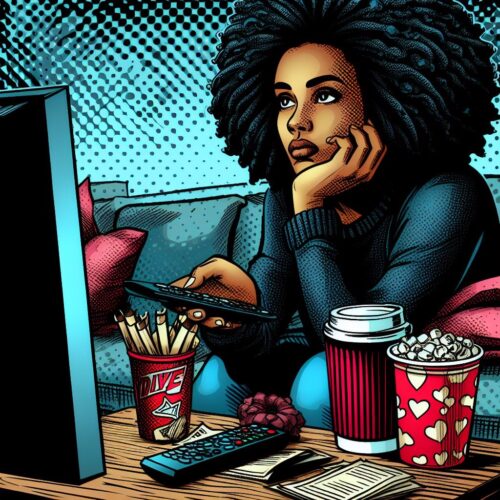Your GOtv IUC number is your decoder’s unique identifier. It’s essential for tasks like recharging your subscription, fixing errors, or contacting customer support. But where exactly do you find it? Let’s break it down.
The Easiest Way to Find Your GOtv IUC Number
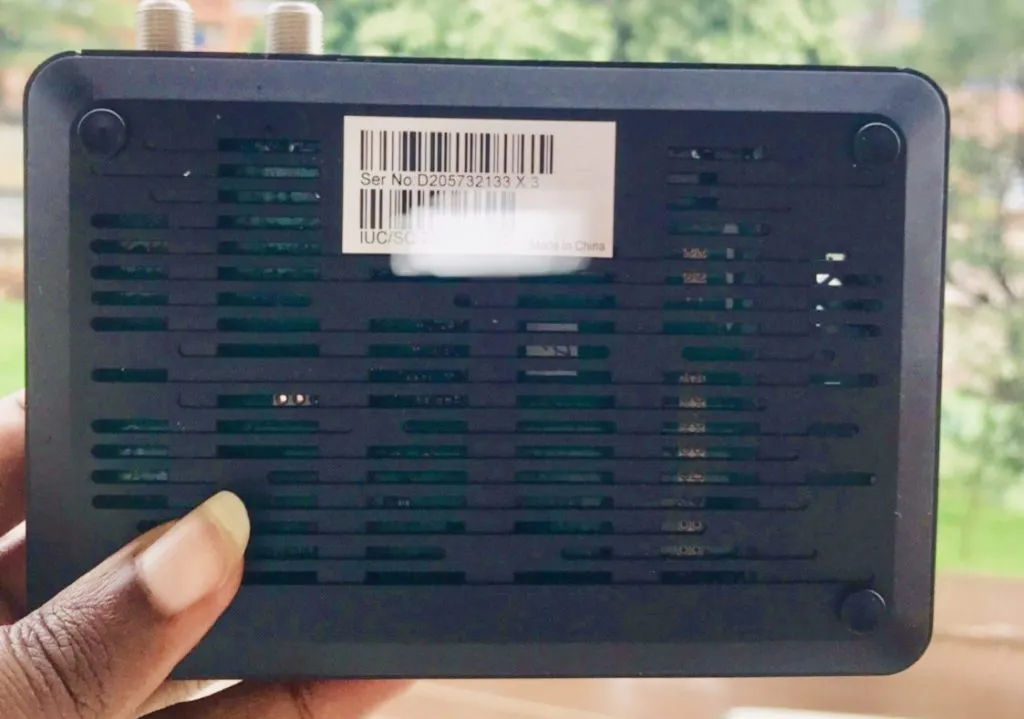
- Check the Decoder Sticker:
- Locate the sticker on the underside or backside of your GOtv decoder.
- Look for the number labeled “IUC Number” – it’s usually a long sequence of digits.
Other Methods
- On-Screen Display:
- Turn on your GOtv decoder and TV.
- Press the “Menu” button on your GOtv remote.
- Navigate to “Information Central” or a similar settings section.
- Look for your IUC number listed on the screen.
- GOtv Support:
- WhatsApp: Contact GOtv Nigeria on WhatsApp (+234 908 236 8533) and provide your name and location.
- Social Media: Reach out for assistance on their social media pages.
- Customer Service: Call their official customer service number.
Why Your GOtv IUC Number is Important
- Subscriptions: You need it to recharge or upgrade your package.
- Error Troubleshooting: Customer service often requests it when helping you fix decoder errors.
- Account Identification: It links your personal information with your specific decoder.
Tips
- Write It Down: Once you find it, note your IUC number somewhere accessible for future use.
- Take a Photo: Snap a picture of the sticker with your phone for easy reference.
Conclusion
Finding your GOtv IUC number in Nigeria is a simple process. The sticker method is usually the fastest, but if you’re stuck, a quick call or message to GOtv support will get you the information you need.
Read also: