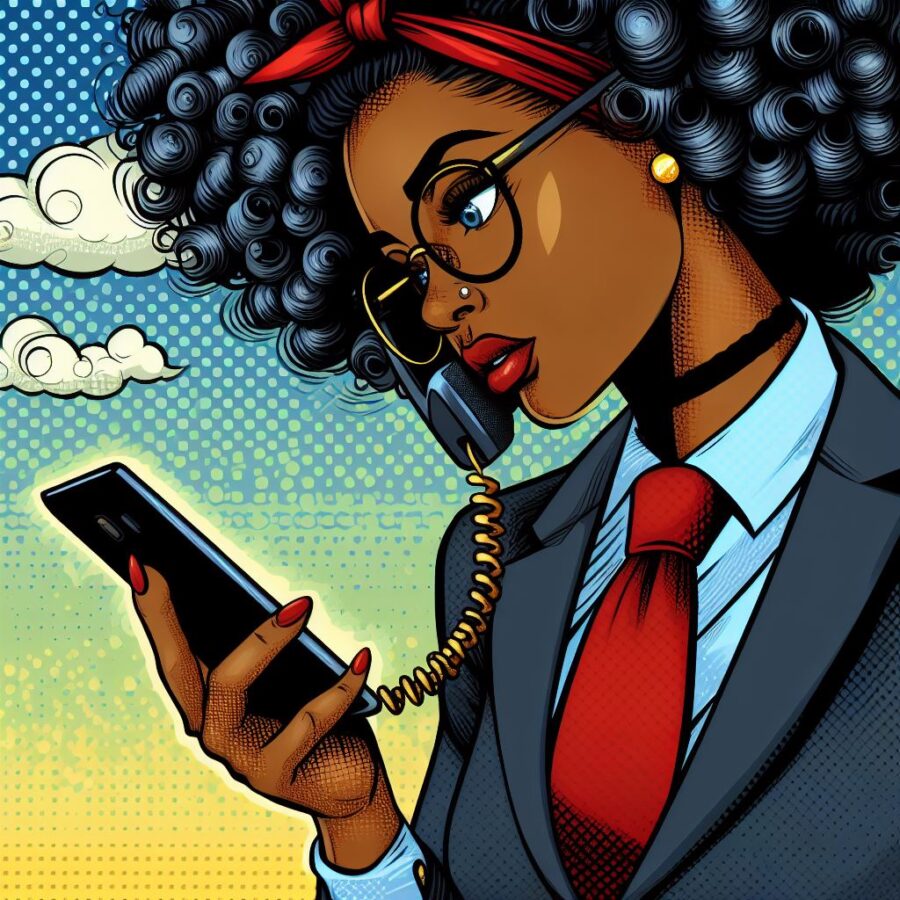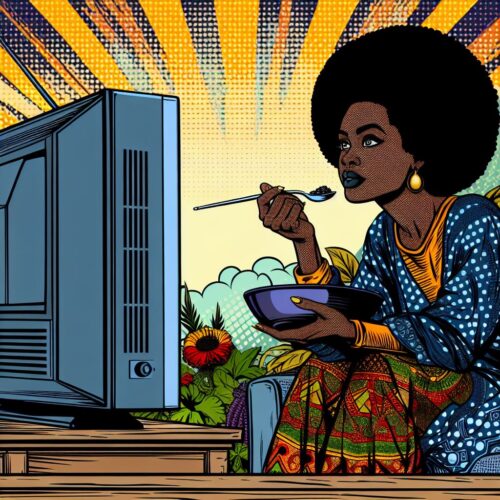GOtv errors can be frustrating. From the classic E16 error to other less common codes, these messages can interrupt your viewing pleasure. Don’t panic! This guide will teach you how to clear error codes on GOtv Nigeria using various simple methods. We’ll cover SMS, online self-service, the MyGOtv app, and even directly contacting customer support.
Common GOtv Nigeria Error Codes
Before diving into the fixes, let’s understand some of the most common error codes you might encounter:
- E16: This is the most frequent one, signaling your service is inactive, often due to non-payment or a signal issue.
- E04: This error means your smartcard isn’t inserted correctly in the decoder.
- E30: Indicates a signal problem. Check cables and connections to your antenna or dish.
- E48-32: This pesky error usually points to hardware or signal reception issues.
How to Clear Error Codes on GOtv Nigeria
Now, let’s explore the different ways to clear these pesky error messages:
1. SMS Method
- Compose a new SMS.
- Type “RESET ” followed by your GOtv IUC number (find this on the sticker under your decoder).
- Send the SMS to 4688.
- You should receive a confirmation message shortly if the process is successful.
2. GOtv Online Self-Service
- Visit the official GOtv website (https://www.gotvafrica.com/en-ng).
- Log into your Eazy GOtv account with your IUC number and surname/phone number.
- Navigate to the “Clear Error Codes” section.
- Select the specific error code you’re facing and follow the on-screen instructions.
3. MyGOtv App
- Download and install the MyGOtv app on your smartphone (available on app stores).
- Log in using your GOtv account details.
- Look for the “Error Clearing” option.
- Follow the instructions and select the relevant error code to clear it.
4. Contacting GOtv Customer Support
- If the above methods don’t work, you can reach GOtv Nigeria directly via:
- WhatsApp: Their official WhatsApp number is +234 908 236 8533
- Social Media: They are active on platforms like Facebook and Twitter.
- Phone Support: You can find their phone numbers on their website.
Important Tip: Always ensure your GOtv subscription is active. The most common E16 error is often resolved with a simple payment.
Additional Tips for Preventing GOtv Errors
- Proper Installation and Alignment: Ensure your decoder and dish are correctly installed and aligned for optimal signal reception.
- Check Connections: Regularly check cable connections for any loose fittings or damage.
- Avoid Obstructions: Remove any objects potentially blocking the signal to your GOtv dish.
- Weather Conditions: Signal strength might be affected during extreme weather.
Conclusion
Clearing error codes on GOtv Nigeria doesn’t have to be a hassle. With these methods at hand, you should be able to resolve common issues quickly. And remember, if everything else fails, don’t hesitate to contact GOtv’s customer support for additional assistance.
Read also: