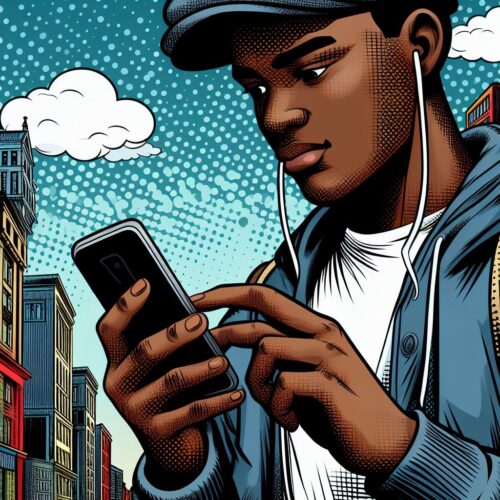Glo’s data sharing plans are excellent for saving money and ensuring the whole family or your group of friends stays connected. However, there might be times when you want to adjust the list of people sharing your data, or stop sharing entirely.
In this blog post, we’ll cover the different ways to manage your Glo data sharing and show you how to stop sharing data on Glo whenever you need to.
Why Would You Need to Stop Sharing Data?
There are a few reasons why you might want to stop or modify your Glo data sharing:
- Controlling Usage: Perhaps you notice your data is being used up too quickly.
- Unauthorized Sharing: Someone might be using your data without your knowledge or permission.
- Changing Needs: You may no longer need to share your data plan with the same people.
Methods for Stopping Glo Data Sharing
Fortunately, Glo makes it simple to stop sharing data or remove specific individuals from your shared plan. Here are the methods you can use:
1. Using USSD Code
This is the fastest and easiest way to remove someone from your data sharing list:
- Dial *127*01*[Friend’s Number]# (Replace [Friend’s Number] with the phone number you want to remove).
- Alternatively, send “Remove [Friend’s Number]” to 127.
2. Through the Glo hsi Portal
The Glo hsi (High-Speed Internet) portal gives you more detailed control over your data sharing:
- Ensure the device you’re using is connected to the internet using your Glo SIM.
- Visit the Glo hsi portal: [invalid URL removed]
- Click on the three-dot icon in the top right corner to open a menu.
- Select “Account” (or a similar option).
- Look for “Shared Data” or “Data Sharing” settings.
- Find the number you want to remove and locate the “Remove” or “Delete” option next to it.
3. Using the General Data Settings Menu
- Dial *777#
- Select “Data”
- Select “Share Data Plan”
- Choose “Unshare”
- Enter the number you want to remove from data sharing.
Additional Tips
- Check Who’s Sharing Your Data: Before removing anyone, it’s helpful to see the full list of who is sharing your data. Use the 12700# code or the hsi portal to view the list.
- Add New Sharers: If you want to add different people to your sharing plan, use 12700*[Friend’s Number]# or text “Share [Friend’s Number]” to 127.
Conclusion
Glo makes it easy to take control of your data sharing. If you ever need to stop sharing data, you have several convenient options at your disposal. By regularly monitoring your data sharing settings, you can ensure that only the people you want to share with have access to your plan. Remember, understanding how to stop sharing data on Glo helps manage your data usage and costs.
Read also: