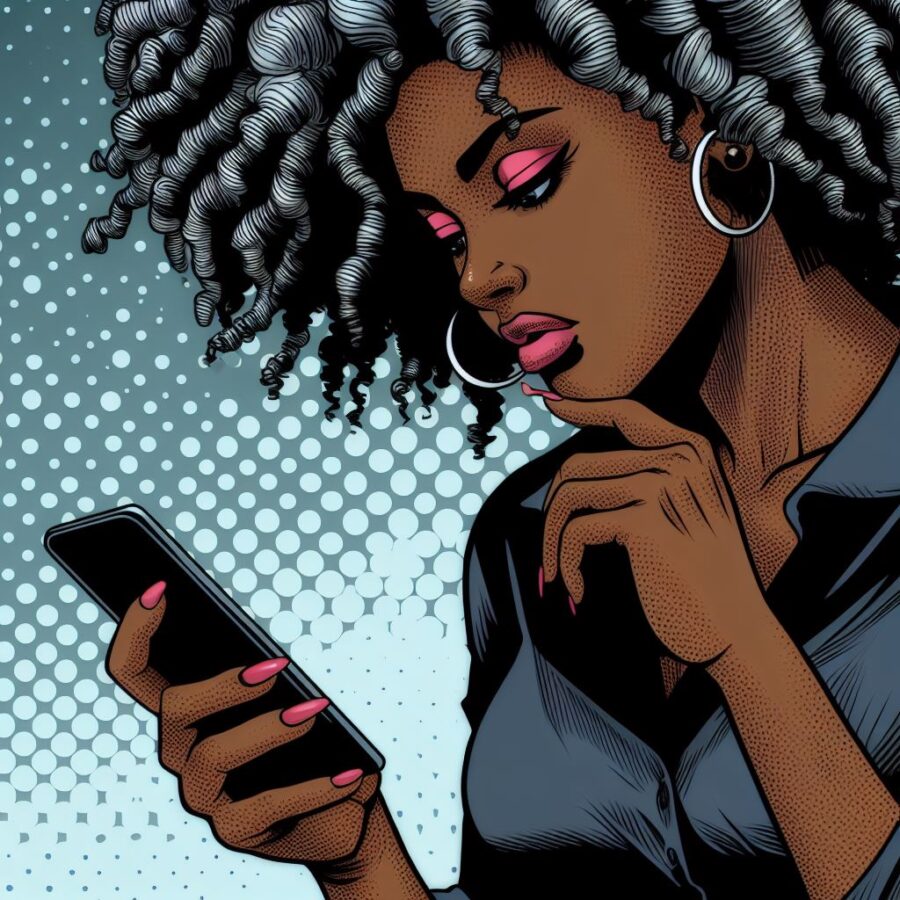Need to share airtime with a friend, family member, or colleague on the 9mobile network? Luckily, 9mobile makes airtime transfer a breeze with a simple process. Here’s a guide to transferring airtime on 9mobile.
9mobile Airtime Transfer Code
The main USSD code for transferring airtime on 9mobile is:
- *223*PIN*Amount*Recipient’s Number#
Here’s how it works:
- Replace ‘PIN’ with your 9mobile transfer PIN (the default PIN is 0000, but you can change it).
- Replace ‘Amount’ with the sum of airtime you want to transfer.
- Replace ‘Recipient’s Number’ with the 9mobile phone number of the person you want to send airtime to.
Example: To transfer N200 to the number 08091234567, with your PIN as 1234, you’d dial: 223123420008091234567#
Important Things to Know
- Default PIN: 9mobile sets a default transfer PIN of 0000. It’s recommended to change this for better security.
- Changing Your PIN: To change your PIN, dial 247Old PINNew PIN#. For example, to change your PIN from 0000 to 5678, dial 24700005678#.
- Transfer Limits: There may be daily limits on how much airtime you can transfer.
- Fees: 9mobile may charge a small service fee for airtime transfers.
Additional Notes
- Confirmation Message: You should receive a confirmation SMS after a successful airtime transfer.
- Other Methods: While using the USSD code is the most common way, you might have options for transferring airtime through the 9mobile app or website in some cases.
Conclusion
Transferring airtime on 9mobile is simple and convenient. Remember the USSD code, understand the potential fees or limits, and you can easily share airtime within the 9mobile network.