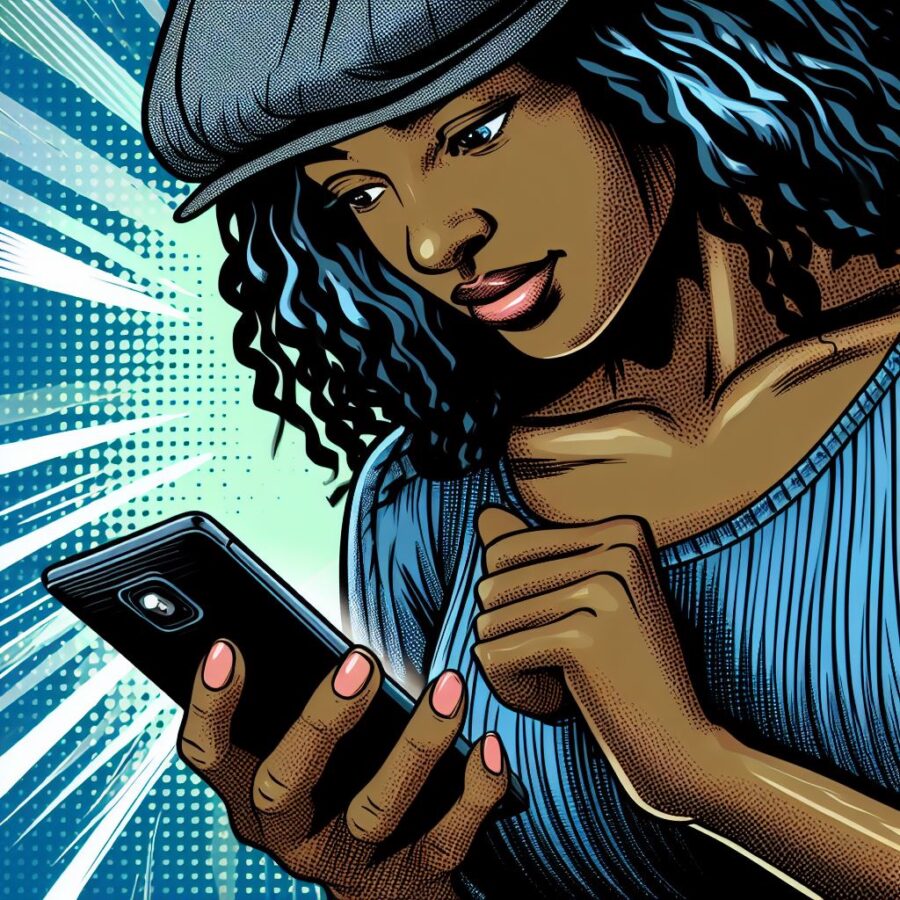9mobile (formerly Etisalat) makes it simple to stay on top of your account balance. The main way to check your balance is with a quick and convenient USSD code.
The Code to Know
- Dial *232# on your 9mobile phone and press the call button.
What You’ll See
Your current airtime balance will be displayed directly on your screen. Additionally, you might receive a text message (SMS) confirming your balance.
Additional Things to Know
- It’s Usually Free: Checking your balance this way typically doesn’t incur any charges.
- Other Balances: For checking data balance, use the code *228#.
- Alternative Ways to Check: You can also check your balance via the 9mobile website, the 9mobile app, or by contacting 9mobile customer support at 200.
Conclusion
Checking your 9mobile airtime balance is a breeze. Remember the code *232#, and you can quickly track your airtime and avoid any unexpected service interruptions.
Read also: