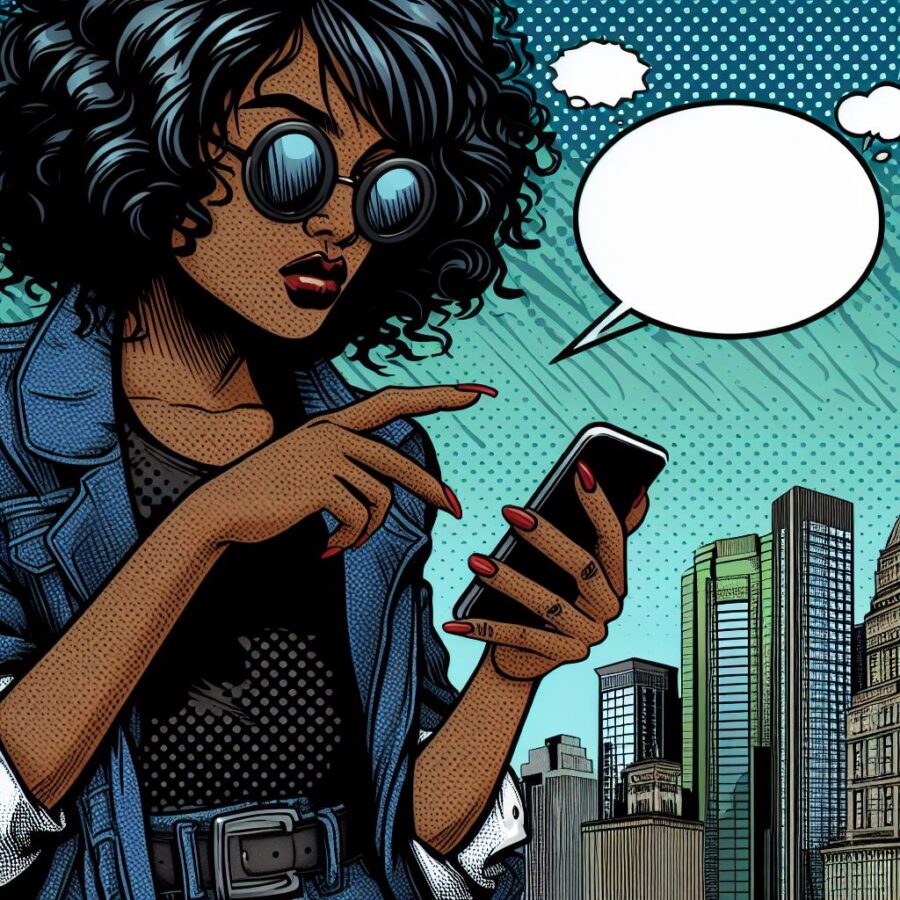Knowing how to check your account balance on 9mobile is essential to stay on top of your airtime and avoid unexpected service disruptions. Luckily, 9mobile offers several quick and easy ways to retrieve your account balance information.
Primary USSD Code for Account Balance
The main way to check your 9mobile balance is by using a simple USSD code:
- Dial *232# on your 9mobile phone and press the call/send button.
- View Your Balance: Your current airtime balance will be displayed on the screen. You may also receive an SMS containing your balance and potentially additional information about any active data or bonus plans.
Alternative Methods for Checking Balance
- 9mobile App: If you have the 9mobile app installed, you can conveniently check your account balance within the app.
- 9mobile Website: Visit the 9mobile website (https://9mobile.com.ng/) and log in to your online account. Your account balance should be accessible within your account dashboard.
- Customer Service: Call the 9mobile customer service helpline (200) for assistance in obtaining your account balance.
Important Notes
- SMS Charges: Checking your balance with some methods like SMS may incur small fees depending on your plan.
- Data & Bonus Balance: The primary USSD code (*232#) typically displays your main airtime balance. To check specific data balances, you can use the code *228#.
Conclusion
Checking your 9mobile account balance is a simple process. Primarily, remember the USSD code *232#, and you’ll always have a quick way to keep track of your airtime. Utilize other methods like the app, website, or customer service if needed for additional details or assistance.
Read also: