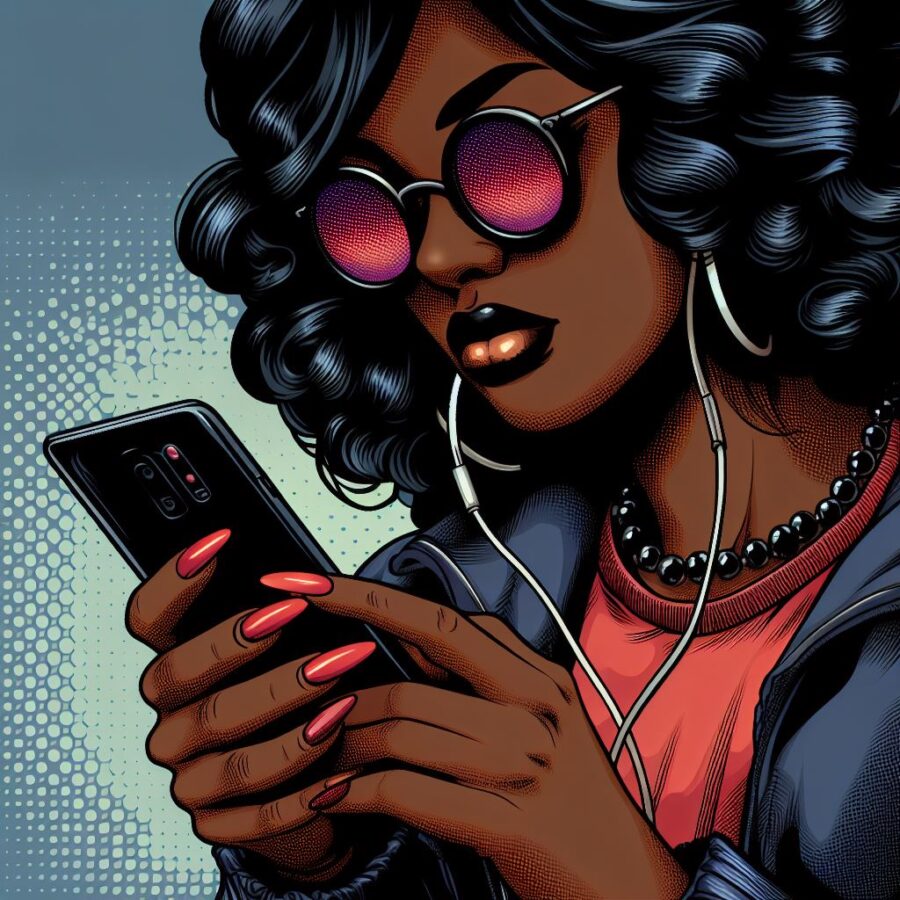Staying on top of your airtime balance is crucial for uninterrupted communication on your 9mobile line. Fortunately, 9mobile provides a straightforward way to check your airtime balance with a simple code.
The Primary Code for Checking Airtime Balance
- Dial *232#: Open your phone’s dialer and enter the USSD code *232#. Press the call/send button.
- Balance Display: Your available airtime balance will be displayed on your screen almost instantly.
Understanding Your Balance Information
Typically, you’ll receive an on-screen message detailing your current airtime balance. You might also receive an SMS with the same information and perhaps details about any active bonuses or data bundles you have.
Additional Notes
- No Cost: Checking your airtime balance via the *232# USSD code is usually free.
- Additional Balances: To check other balances, like data balances, you’d use different codes. For instance, the code for checking your data balance is *228#.
- Alternative Methods: While the USSD code is the most common method, you can also check your balance via the 9mobile website, the 9mobile app, or by calling customer support.
Conclusion
Knowing how to check your 9mobile airtime balance is simple. Remember the code *232#, and you have a quick and convenient way to monitor your airtime and avoid unexpected interruptions in service.
Read also: