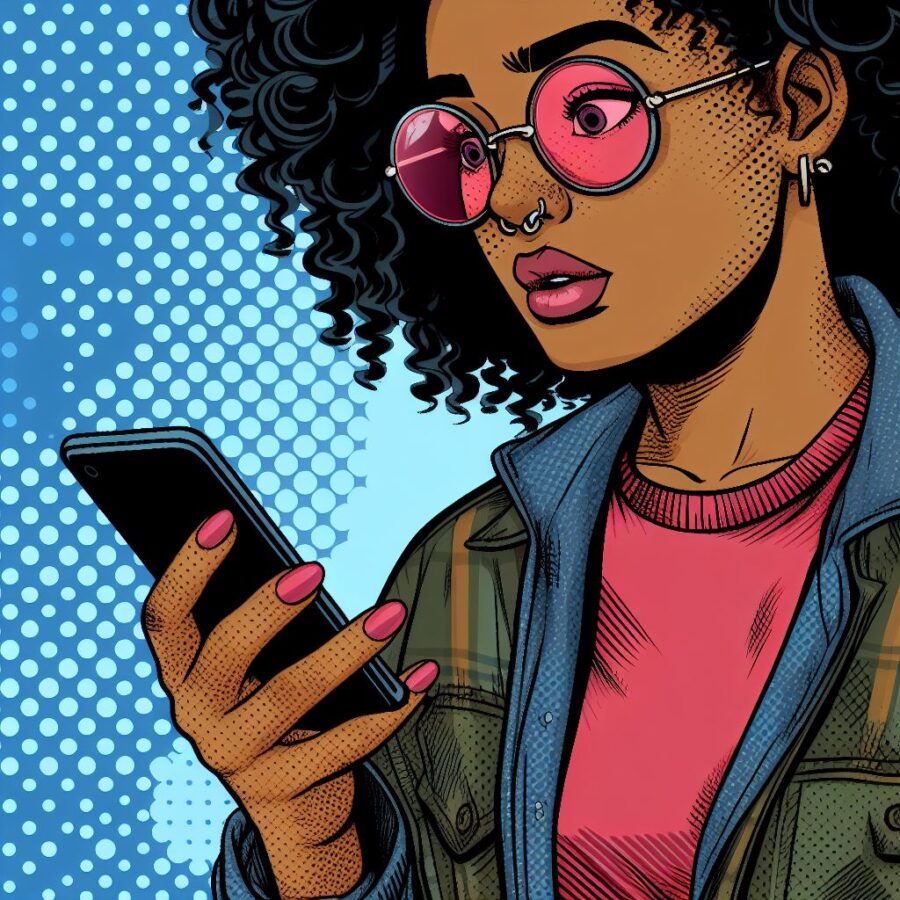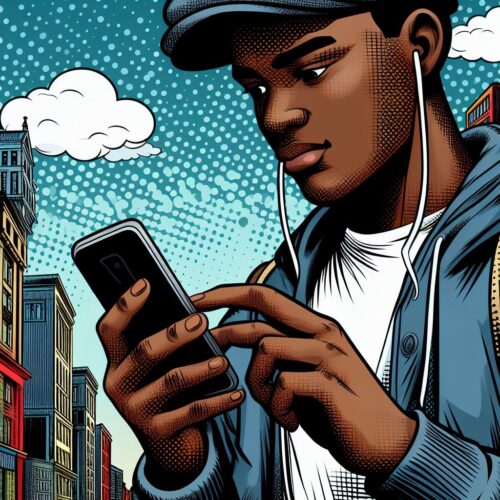Do you have a friend or family member who uses Glo as their cellular provider? If so, you might occasionally want to send them a little extra airtime as a surprise gift or in a pinch when they need it. With Glo’s ‘Me2U’ services, gifting airtime is convenient and easy.
In this blog post, we’ll walk you through the steps of how to gift airtime on Glo and provide some helpful tips for successful airtime transfers.
Understanding Glo’s Airtime Gifting Services
Glo offers a couple of services designed to help you gift airtime:
- Me2U: This is the core airtime gifting service from Glo. It allows you to transfer a portion of your main account airtime balance to someone else’s Glo line.
- EasyShare: This service is primarily designed for data but includes the option to transfer airtime as well.
How to Gift Airtime on Glo Using Me2U
Here’s a step-by-step guide to using Me2U for airtime gifting on Glo:
- Make Sure You Have a PIN: If you haven’t already, you’ll need a transfer PIN. This is a security measure. Dial *132*00000* [Your New PIN]*[Your New PIN]# to set it up (the default PIN is 00000).
- Initiate the Transfer: Dial 131 [Recipient’s Phone Number][Amount][Your PIN]#. Replace those elements in brackets with the actual details.
- Confirmation: You’ll get a confirmation SMS when the transfer is successful. The recipient will also receive a notification of the airtime gift.
Example: To gift N50 of airtime to 08055551234 with a PIN of 12345, you’d dial *131*08055551234*50*12345#
Using EasyShare to Gift Airtime
The process is very similar to the Me2U method:
- Dial the Code: Dial 131 [Recipient’s Phone Number][Amount][Your PIN]#.
- Confirm: You’ll receive a confirmation message when the transfer is successful, and the recipient will get a notification.
Important Things to Remember
- Fees: Glo charges a small service fee for each airtime transfer. The fee varies depending on the amount being transferred.
- Transfer Limits: There may be limits on the amount of airtime you can gift in a day or within a specific time period.
- PIN Security: Protect your transfer PIN; don’t share it unnecessarily.
Additional Tips for Gifting Airtime on Glo
- Check Your Balance: Before gifting airtime, make sure you have enough in your main account balance to cover the transfer amount and the service fee.
- Double-Check the Recipient’s Number: Enter the recipient’s phone number carefully to avoid sending airtime to the wrong person.
Conclusion
Knowing how to gift airtime on Glo is a great way to show your generosity or help a friend or family member stay connected. Whether you choose Glo’s Me2U or EasyShare service, the process is straightforward.
Read also: