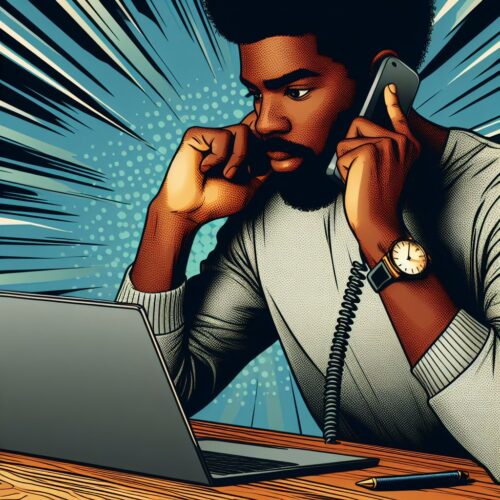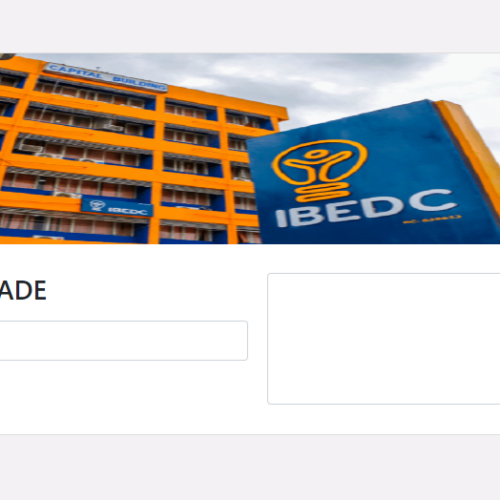Here’s a detailed guide on how to upgrade your prepaid meter online in Nigeria. Please note that the specific processes may vary slightly depending on your electricity distribution company (DisCo).
General Steps
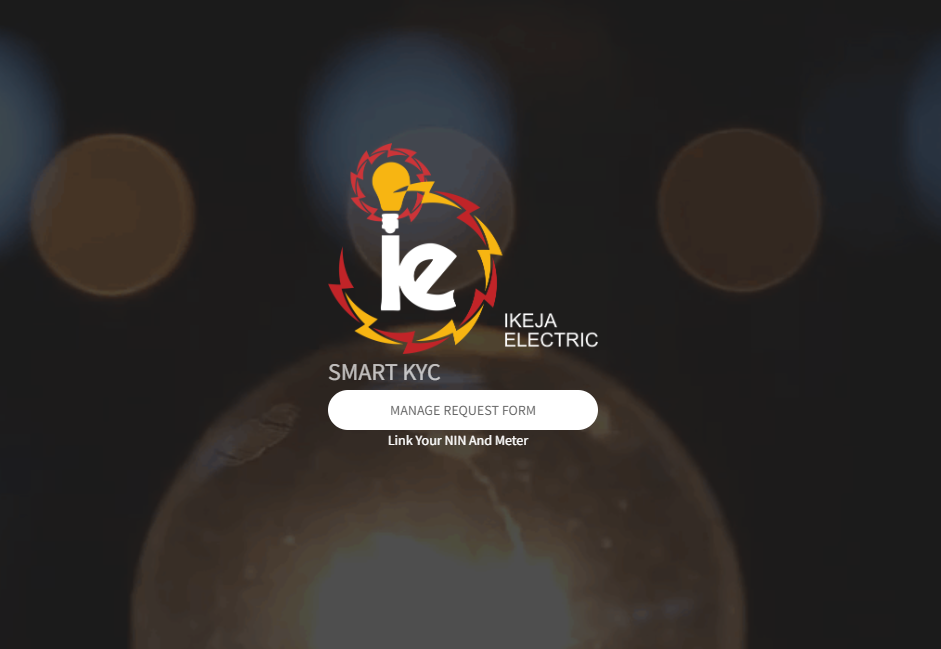
- NIN-Meter Link: Most DisCos now require you to link your National Identification Number (NIN) with your meter number. You can usually do this through the DisCo’s website or a designated portal. Here’s the smart KYC portal for Ikeja Electric: https://smartkyc.ikejaelectric.com/nin
- Key Change Token (KCT): To upgrade, you’ll need Key Change Tokens (KCTs), which are special reset tokens for your meter. Here are ways to get KCTs:
- DisCo Office: Visit your DisCo’s office to obtain KCTs.
- Online Portals: Some DisCos (like Ikeja Electric) have online portals for requesting KCTs. Visit their website.
- USSD Code: Some DisCos may offer a USSD code service to get KCTs. Dial the code and follow the prompts.
- Purchase Electricity Token: After getting the KCTs, the next time you purchase an electricity token, you’ll likely receive three sets of tokens:
- KCT 1 (Key Change Token 1)
- KCT 2 (Key Change Token 2)
- Your regular electricity token
- Meter Upgrade:
- Input the first KCT (KCT 1) token into your prepaid meter. This typically wipes the old settings.
- Input the second KCT (KCT 2), which finalizes the upgrade process.
- Input your purchased electricity token to load the units onto your meter.
Example: Upgrading an Ikeja Electric Prepaid Meter
- Visit https://ie-payments.com/apps/tariff-migration-token/
- Enter your meter number.
- Click “Submit” and you’ll receive two 20-digit KCTs.
Important Notes
- DisCo Websites: Always check your DisCo’s website for their specific meter upgrade instructions.
- Compatibility: Not all prepaid meters may be eligible for online upgrades. Check with your DisCo.
- Professional Assistance: If you’re unsure, consider contacting your DisCo’s customer service or a qualified electrician for help with the upgrade process.
Read also: