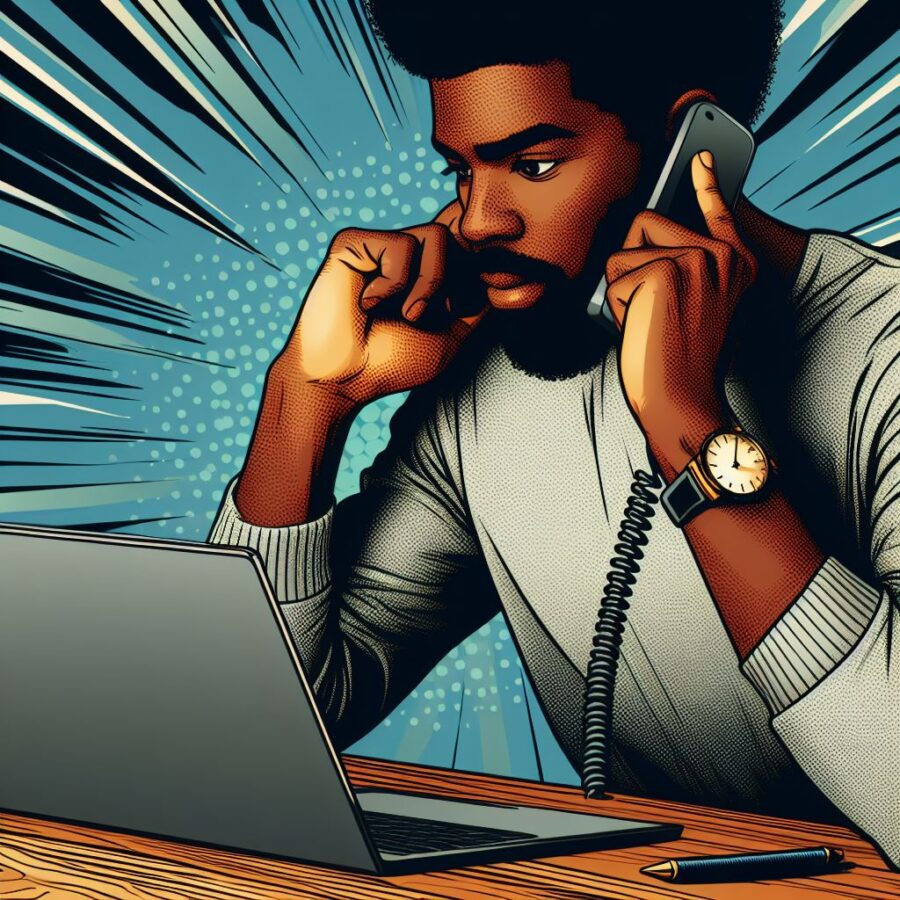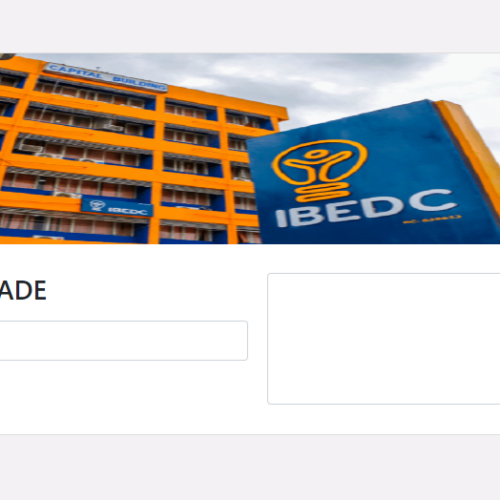Here’s a breakdown of how to get your utility bills online in Nigeria. The exact methods will depend on which services you use:
Types of Utilities:
- Electricity: This is likely the most common utility bill received online.
- Water: Some regional water boards might provide online bill viewing.
- Cable TV: Subscription providers usually offer online billing.
- Internet: Internet service providers typically email bills or have online portals.
- Waste Management: This may be less common for online billing in Nigeria.
Methods to Get Your Utility Bills Online
- Service Provider Websites:
- Electricity (DisCos): Most electricity distribution companies (DisCos) have websites where you can register and view your bills. Examples:
- Ikeja Electric: https://www.ikejaelectric.com/
- Eko Electricity Distribution Company (EKEDC): https://www.ekedp.com/
- Ibadan Electricity Distribution Company (IBEDC): https://ibedc.com/
- Cable TV: Providers like DSTV, GoTV, etc., have websites or apps to manage your account, including viewing bills.
- Internet: Your internet service provider likely has an online portal or sends bills via email.
- Electricity (DisCos): Most electricity distribution companies (DisCos) have websites where you can register and view your bills. Examples:
- Payment Platforms:
- Banks: Many Nigerian banks now have online banking and bill payment features. Check if you can access your utility bills there.
- Quickteller: This popular platform (https://www.quickteller.com/) allows you to pay various utility bills and might sometimes show your bill history.
- JumiaPay: JumiaPay’s services (https://pay.jumia.com.ng/) include paying utility bills, and they might provide bill viewing as well.
Steps:
- Identify your Provider: Know who supplies your electricity, water, cable, etc.
- Visit their Website: Search for their official site online.
- Account Registration: Most providers require you to register an account with your customer details (meter number, account number, etc.).
- Locate the Billing Section: Look for sections like “Bills”, “My Account”, or “Billing History”.
- View and Download: You should be able to view your current and past utility bills, and often download them as PDF files.
If Online Options are Unavailable
- Contact Customer Service: Call or email your utility provider to ask how you can receive your bills electronically.
- Physical Office: Some providers still primarily deliver paper bills. Visit their office to inquire about switching to email delivery.
Read also: