Unfortunately, there is no direct way to check your National Identification Number (NIN) date of birth online in Nigeria. Here’s why and what you can do instead:
Why You Can’t Check Your NIN Date of Birth Online

NIMC Security Measures: The National Identity Management Commission (NIMC), the agency overseeing NIN in Nigeria, has strict privacy and security protocols. Your full date of birth is considered sensitive information and isn’t made readily available online to prevent potential identity theft.
How to Access Your NIN Date of Birth:
- NIN Slip:
- Your original NIN enrolment slip issued when you first registered should have your full date of birth.
- If you’ve lost it, try contacting NIMC to see if they can provide a replacement or confirm your date of birth via other means.
- NIMC MWS Mobile ID App:
- Download the official “NIMC MWS Mobile ID” app from the Google Play Store or Apple App Store.
- Launch and log in to the app using your NIN and mobile number.
- In the app, you can use the “Basic ID Verification” feature to view your first name, middle name, last name, and part of your date of birth (only day and month). The year of birth is hidden for security reasons.
- Visit a NIMC Enrolment Center:
- Locate your nearest NIMC Enrolment Centre (https://nimc.gov.ng/).
- Visit the center and present your NIN.
- They should be able to verify your identity and provide a printout with your full date of birth. You may need to pay a small administrative fee for this service.
Important Note: Always use official NIMC channels to access your NIN information. Beware of fraudulent websites and services that may claim to provide your date of birth – these can be scams designed to steal your identity.
Read also:

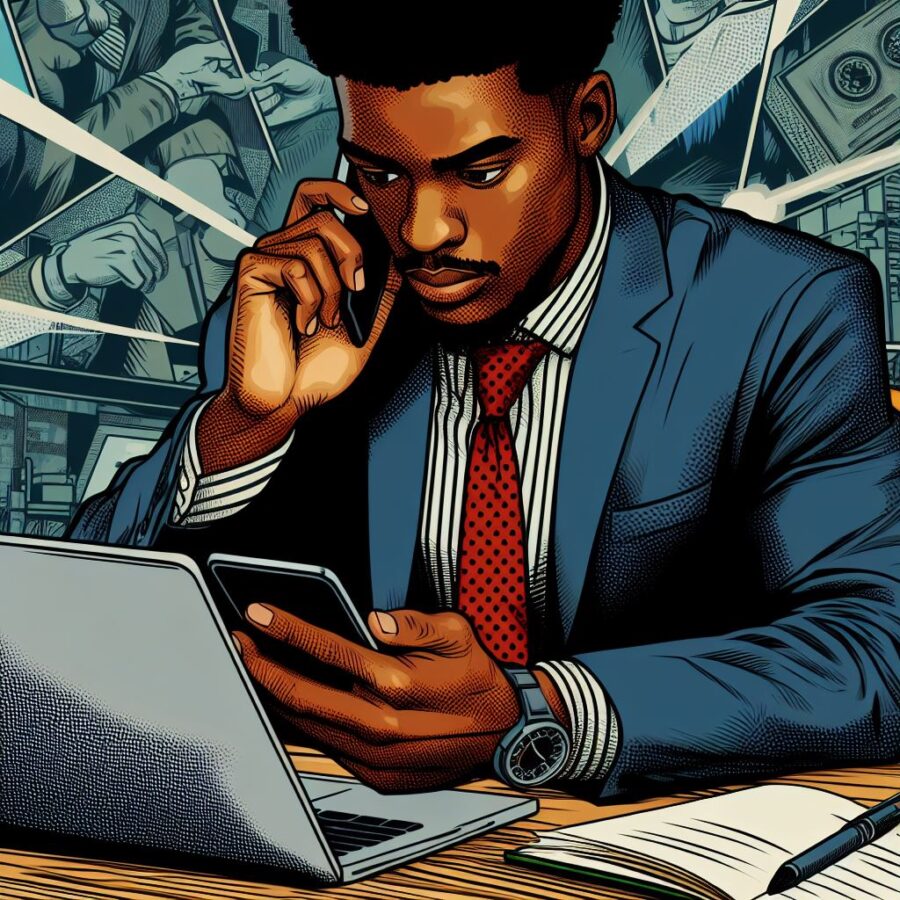

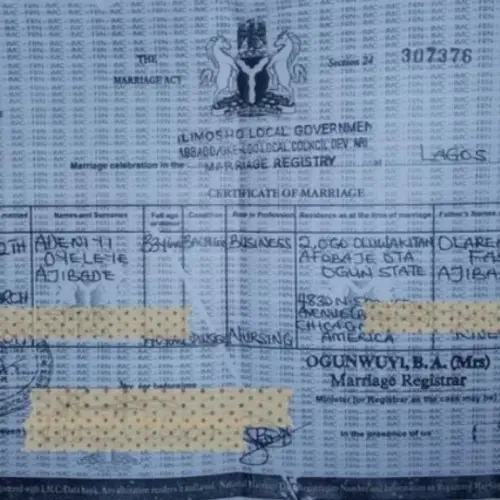
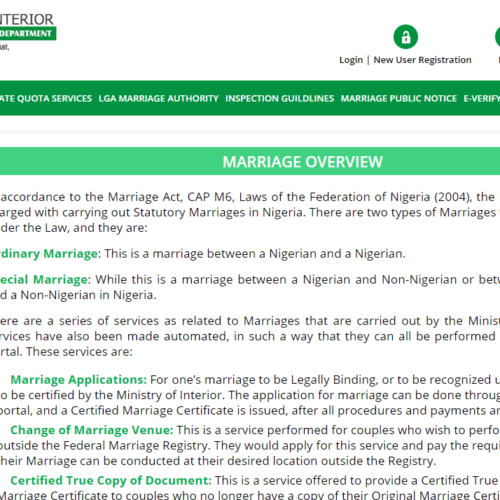

I want to see my NIN date of birth
I want to check my date of birth in my Nin
[email protected]
I want to check my date of birth