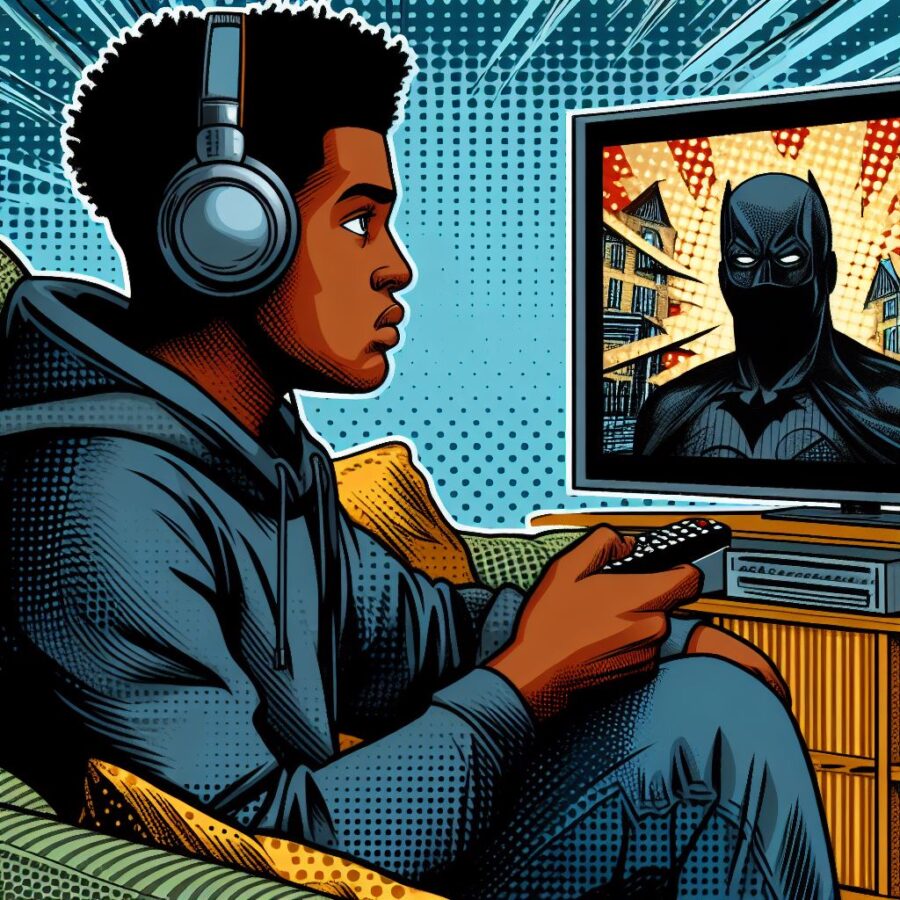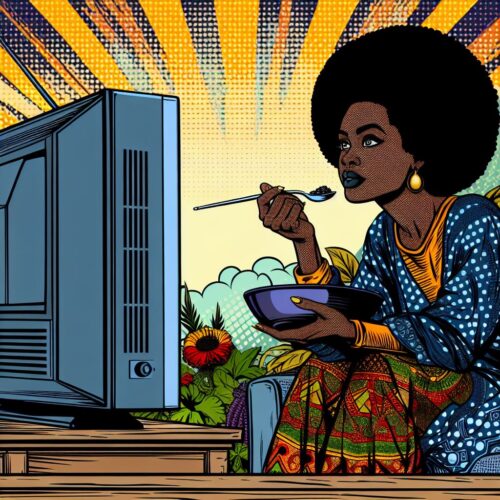GOtv Nigeria understands that you don’t always want to watch your favorite shows only on your TV. That’s why they offer the GOtv mobile app, putting a world of entertainment in the palm of your hand. Let’s explore how to use your phone to watch GOtv.
Requirements to Watch GOtv on Your Phone in Nigeria
- Compatible Device: A smartphone or tablet (Android or iOS).
- GOtv Subscription: An active GOtv subscription is necessary.
- MyGOtv App: You’ll need to download this free app from your device’s app store.
- Internet Connection: A Wi-Fi or mobile data connection is essential for streaming.
Steps on How to Watch GOtv on Your Phone in Nigeria
- Install the MyGOtv App:
- Go to the Google Play Store (for Android) or the App Store (for iOS).
- Search for “MyGOtv App” and download the official app.
- Create or Log In:
- If you’re new, create a MyGOtv account with your GOtv details.
- If you have an existing account, log in with your credentials.
- Link Your Account:
- Make sure the MyGOtv account is linked to your active GOtv subscription.
- Browse and Watch:
- Explore the available channels on the GOtv app.
- Select the channel you want to watch and start streaming!
Note
- Channel Availability: Not all GOtv channels may be available on the mobile app. The channel selection depends on your GOtv package.
- Data Usage: Streaming GOtv consumes data. Monitor your mobile data usage, especially if you don’t have an unlimited plan. Wi-Fi is recommended when possible.
- Stream Quality: The quality of your stream can be affected by your internet connection speed.
Extra Tips
- Headphones: For privacy or to avoid disturbing others, consider using headphones.
- Casting: If you have a Chromecast or similar device, you might be able to cast GOtv from your phone to a compatible TV.
Conclusion
Watching GOtv on your phone in Nigeria is easy with the MyGOtv app. Enjoy your favorite programs, catch live matches, and stay entertained wherever you go, as long as you have an internet connection!
Read also: