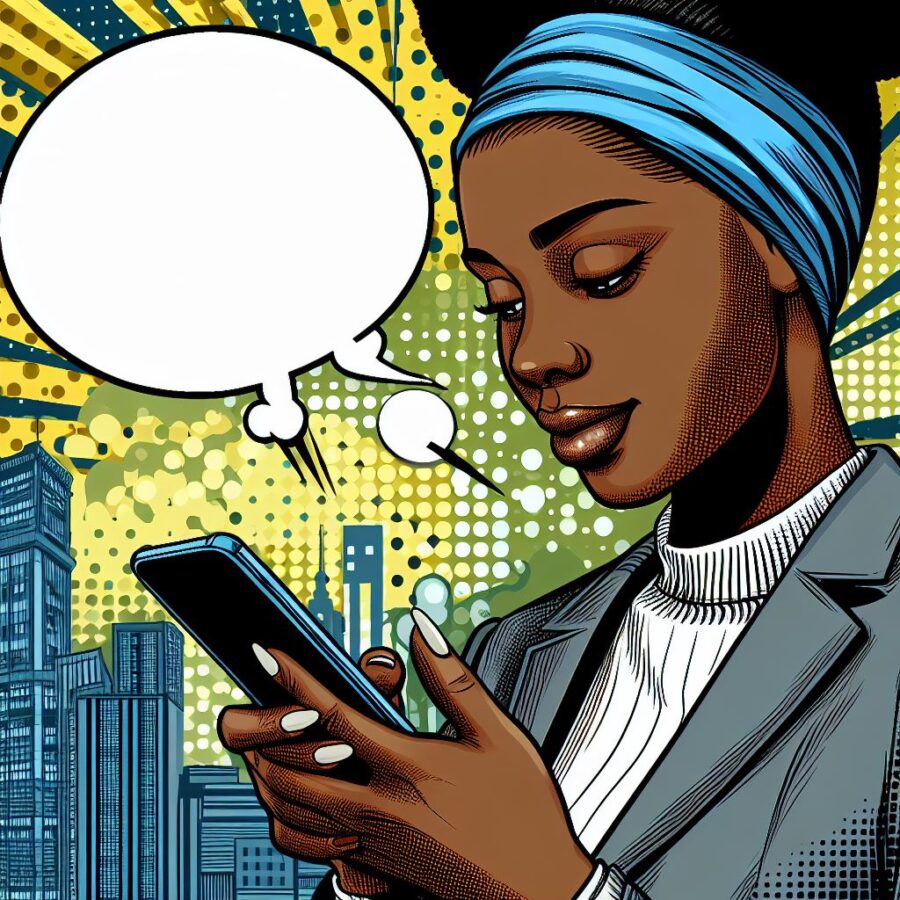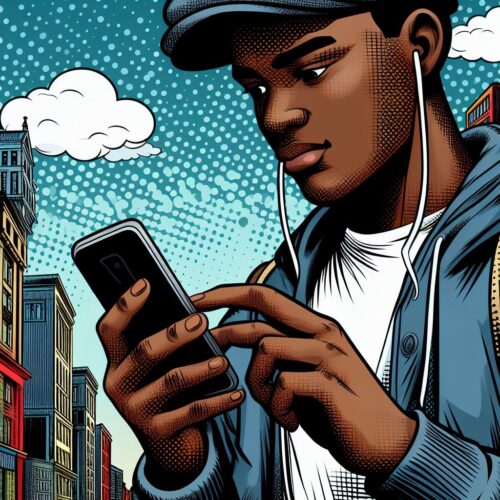The National Identity Management Commission (NIMC) introduced the Virtual NIN (VNIN) to provide a temporary and tokenized alternative to the physical NIN, especially for digital identity verification purposes. If you want to generate a VNIN specifically linked to your Glo line, you’ll need your Glo Enterprise ID.
Understanding the Glo Enterprise ID
- Unique Code: The Glo Enterprise ID is a unique code assigned to organizations and corporate bodies that partner with NIMC for VNIN generation.
- Not for Individuals: This ID is NOT the same as your personal Glo phone number.
- Agent Code Alternative: Glo subscribers without access to their company’s Enterprise ID can typically use the code “471335” (this is a Glo agent code).
How to Generate a Virtual NIN Using Glo
- Dial the USSD Code: Dial *346*3*Your 11-Digit NIN*109071# from your Glo SIM. Be sure to replace “Your 11-digit NIN” with your actual National Identity Number.
- Receive Your VNIN: Upon successful submission, you’ll receive an SMS containing your 16-digit Virtual NIN.
Important Notes:
- NIN Requirement: To generate a VNIN, you must have an existing NIN. You cannot obtain a new NIN through this process.
- Enterprise ID Purpose: The primary function of the Enterprise ID is to associate the generated VNIN with that specific company or organization.
- Charges Apply: Generating a VNIN usually incurs a small cost (around N20).
What if I Don’t Have a Glo Enterprise ID?
- Glo Agent Code: Try using the Glo agent code “471335” as explained above.
- Other Network Providers: Consider generating a VNIN using a different mobile network provider (MTN, Airtel) if they have a publicly available enterprise/agent code.
Conclusion
Knowing how to use your Glo Enterprise ID (or an agent code) is crucial for generating a Virtual NIN associated with your Glo line. This VNIN can be used for various digital transactions and identity verification where your physical NIN might be inconvenient or pose security risks.
Read also: