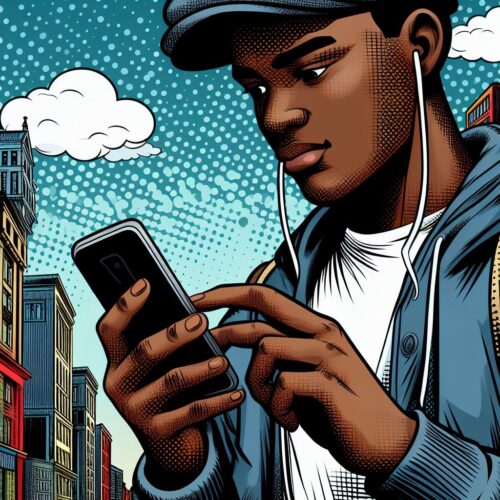Glo Self Care provides an array of convenient tools for customers to manage their accounts, troubleshoot issues, and customize their services without contacting customer support. If you want to maximize your experience as a Glo subscriber, understanding how to use Glo Self Care is key.
This blog post will explain the various features of Glo Self Care, how to access it, and how it can benefit you.
What is Glo Self Care?
Glo Self Care is a suite of online and mobile self-service options that allow you to:
- Check your account balance (airtime and data)
- Recharge your line
- Purchase data plans
- View and manage active subscriptions
- Receive bonuses and promotions
- Change your tariff plan
- Get support and solutions for common issues
Methods to Access Glo Self Care
Glo offers numerous ways to access its self-service tools:
- Glo hsi Portal:
- Visit https://hsi.glo.com/ from any web browser.
- Log in or create an account using your Glo phone number.
- Explore the dashboard and various self-care options.
- Glo Café App:
- Download the Glo Café app from the Google Play Store or Apple App Store.
- Log in with your Glo number.
- Manage your account, browse plans, and enjoy additional entertainment features.
- USSD Codes:
- Balance Check: Dial *124#
- Data Balance: Dial 1270#
- Recharge: Dial 123PIN# (replace PIN with actual recharge PIN)
Benefits of Using Glo Self Care
- 24/7Accessibility: It’s available anytime, giving you convenient control over your account.
- Time-Saving: Avoid waiting on hold or visiting physical stores for basic tasks.
- Empowerment: Troubleshoot common problems and make changes without needing assistance.
- Special Offers: Access exclusive promotions and bonuses through self-care portals.
- Personalized Experience: Tailor your Glo services to match your specific needs.
Additional Tips for Utilizing Glo Self Care
- Set Up Your Account: Create an account on the Glo hsi portal or Glo Café app for easier access and additional features.
- Explore the Menu Thoroughly: Familiarize yourself with the different options and self-help resources.
- USSD Shortcuts: Take advantage of quick codes for essential tasks like checking your balance or recharging.
Conclusion
Glo Self Care empowers you to independently manage your Glo account and stay on top of your phone needs around the clock. Mastering it offers convenience, flexibility, and a smoother overall mobile experience.
Read also: