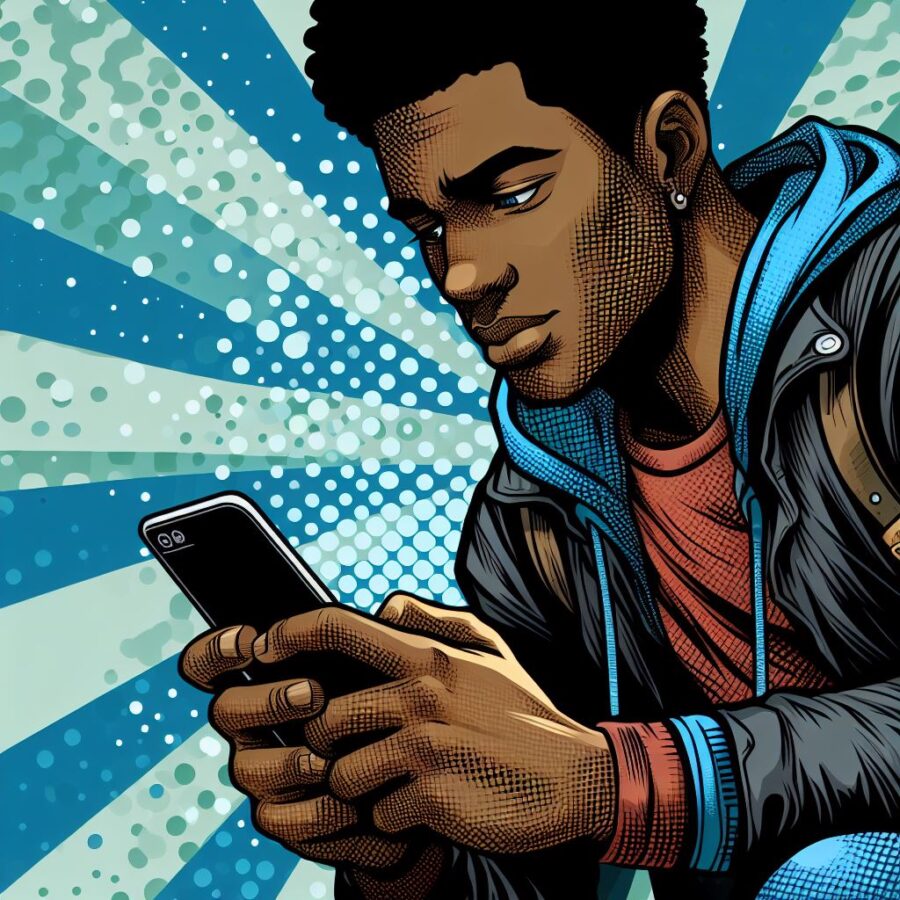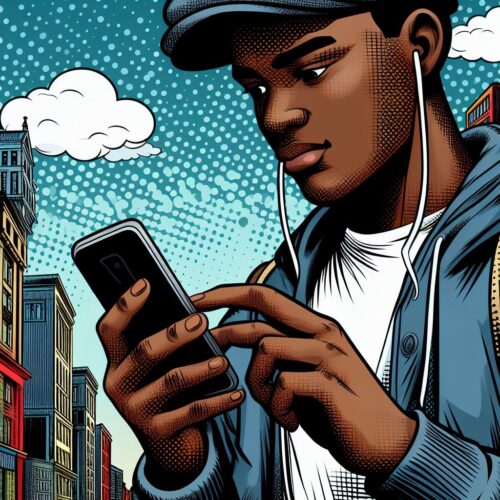Using a Virtual Private Network (VPN) with your Glo connection adds encryption and privacy to your internet browsing. While Glo doesn’t have its own VPN service, you can easily configure a third-party VPN on your device.
Before You Start
- Choose a VPN Service: Popular options include ExpressVPN, NordVPN, Surfshark, and many others. Consider factors like speed, security, and the number of server locations offered.
- Subscription: Most reputable VPNs require a paid subscription. Some may offer free trials.
General VPN Configuration Steps (May Vary Based on Your VPN Provider)
- Download and Install: Get the VPN app from your provider’s website or the appropriate app store (Google Play Store or Apple App Store).
- Set Up Account: Create an account with your chosen VPN provider, if you haven’t already.
- Configuration Settings: Your VPN provider will have specific instructions for configuring these settings, but here’s what you’ll likely need:
- Server Address: The web address of the VPN server you want to connect to.
- Protocol: Common options include OpenVPN, IKEv2, and L2TP/IPSec (choose whatever your VPN recommends).
- Username and Password: Your VPN service login credentials.
- Connect: Once properly configured, you should be able to choose a server location within the VPN app and establish a secure connection.
Where to Find VPN Settings on Your Device
- Android:
- Go to Settings > Connections/Network & internet > VPN
- Tap the “+” or “Add VPN” option to enter your VPN details.
- iOS (iPhone/iPad):
- Go to Settings > General > VPN & Device Management > VPN
- Tap “Add VPN Configuration” and input your provider’s settings.
Important Considerations
- VPN Provider’s Instructions: Always refer to your VPN provider’s specific configuration guides, as settings can vary between services.
- Speed: VPNs can potentially slow down your connection speed due to encryption.
- Data Usage: Be mindful that VPNs may increase data usage if you’re on a limited plan.
Conclusion
Configuring a VPN for your Glo connection enhances online privacy and security. By carefully choosing a VPN provider and following their setup instructions, you can protect your data and browse with more peace of mind.
Read also: