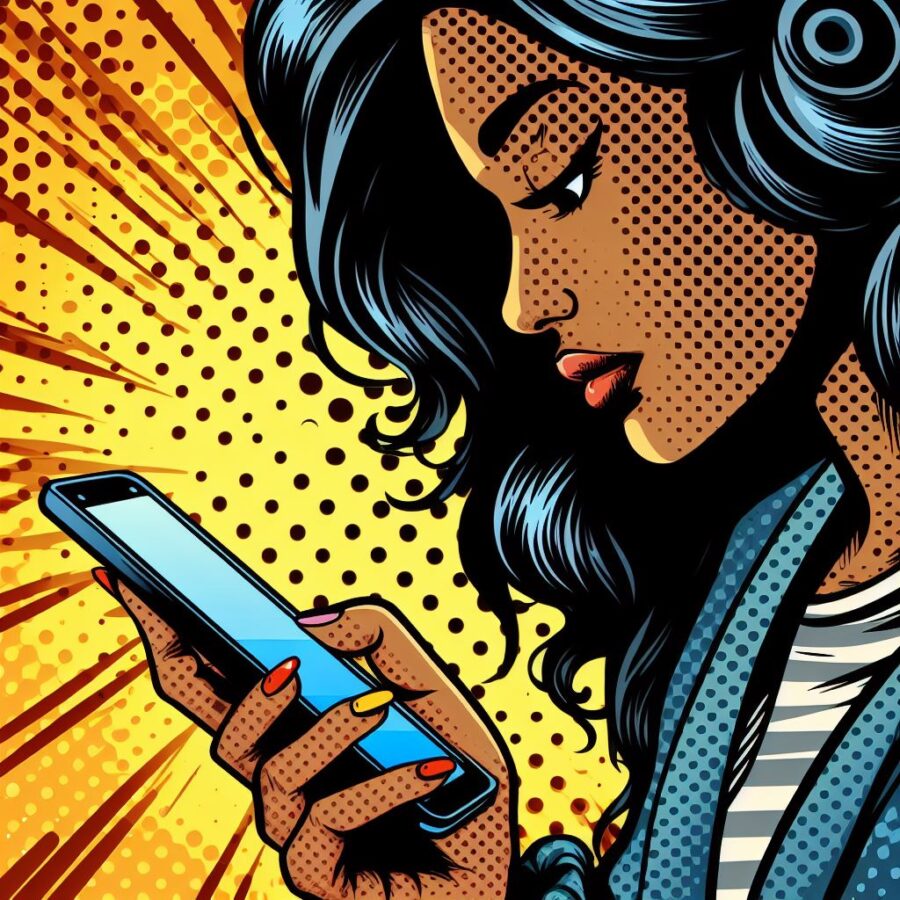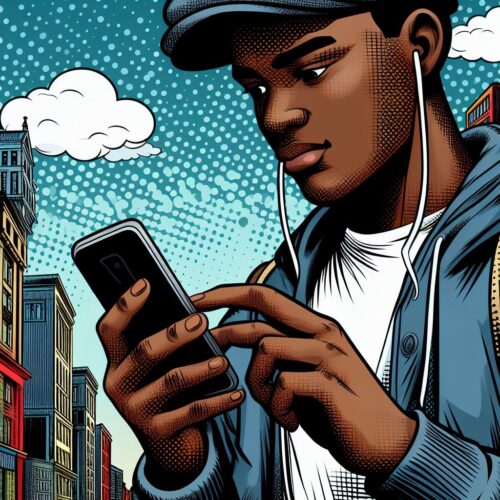Registering your new Glo SIM card is essential for accessing the network’s services. Fortunately, the process is straightforward. While there isn’t a specific “code” for registration, here’s a breakdown of the steps involved:
How to Register a New Glo SIM
- Obtain a Glo SIM: Purchase a new Glo SIM card from authorized Glo outlets, dealers, or online retailers.
- Provide Your Information: Have your valid identification documents ready. This usually includes:
- National Identity Number (NIN)
- Government-issued ID (ex: Driver’s License, International Passport, Voter’s Card)
- Activate the SIM: Depending on where you bought the SIM, you might have a few ways to register:
- At a Glo Outlet: A Glo representative will assist with capturing your details and activating your SIM.
- Dial *244#: If you are in a location with good network coverage, you can sometimes dial *244# and follow the on-screen prompts
- Online: Some retailers may offer online registration before delivering your SIM
- Await Confirmation: Once your information is verified, you’ll receive an SMS confirming successful registration.
Important Reminders
- NIN Requirement: Linking your National Identity Number (NIN) is mandatory for new SIM registration in Nigeria.
- Accuracy: Ensure the details you provide are correct. Registration may fail if information doesn’t match your ID documents.
- Deadlines: Be aware of any government-stated deadlines for completing SIM registration.
Additional Tips
- Self-Registration App: Glo may offer a dedicated app for registration. Check their website for information.
- Recharge: Once registered, you’ll need to recharge your line with airtime to make calls and use data services.
Conclusion
Understanding the steps involved in the Glo SIM registration process ensures you get your new line up and running quickly. Be prepared with your NIN and other identification documents to facilitate a smooth activation.
Read also: