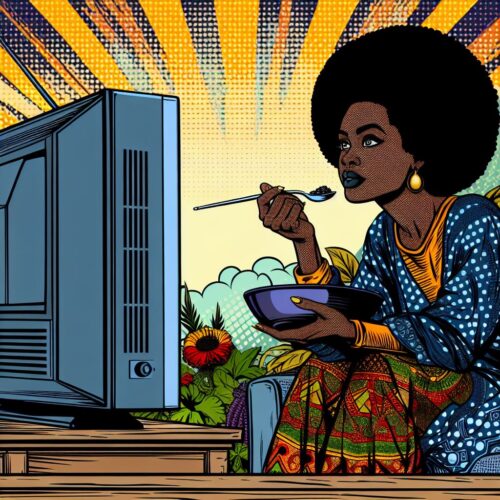Staying on top of your GOtv Nigeria subscription balance is crucial to ensure uninterrupted viewing. Thankfully, there are several simple ways to check your account balance – no matter where you are. This guide will walk you through all the popular methods to make balance monitoring a breeze.
Methods to Check Your GOtv Nigeria Balance
Here are the most convenient ways to check your balance:
1. USSD Code
- Dial *288# on your mobile phone (make sure it’s the number registered with your GOtv account).
- Follow the on-screen prompts to view your current balance and subscription expiry date.
2. GOtv Website
- Visit the official GOtv Nigeria website (https://www.gotvafrica.com/en-ng).
- Log in to your MyGOtv account using your IUC number and surname/phone number).
- Your account balance should be prominently displayed in your account dashboard.
3. MyGOtv App
- Download and install the MyGOtv app (available for Android and iOS devices).
- Log in with your GOtv account details.
- Your account balance will be displayed in the app’s main interface.
4. SMS
- Create a new SMS message.
- Type “BAL” followed by a space and your GOtv IUC number (you can find this under your decoder).
- Send the SMS to 4688.
- You’ll receive a reply SMS with your balance details.
5. WhatsApp
- Save the GOtv Nigeria WhatsApp number (+234 908 236 8533) to your phone’s contacts.
- Start a WhatsApp chat with GOtv.
- Ask about your account balance and provide your IUC number for verification.
Important Reminders:
- IUC Number: Always have your IUC number (unique to your GOtv decoder) handy! It’s often required when checking your balance.
- Subscription Expiration: Pay attention to your subscription’s expiration date alongside your balance. This ensures you renew in time to avoid interruptions.
Conclusion
Checking your balance on GOtv Nigeria has never been easier. Choose your favorite method from the options above and keep a close eye on your account to avoid missed shows and surprise service interruptions. Stay informed and enjoy your GOtv entertainment without worries!
Read also: