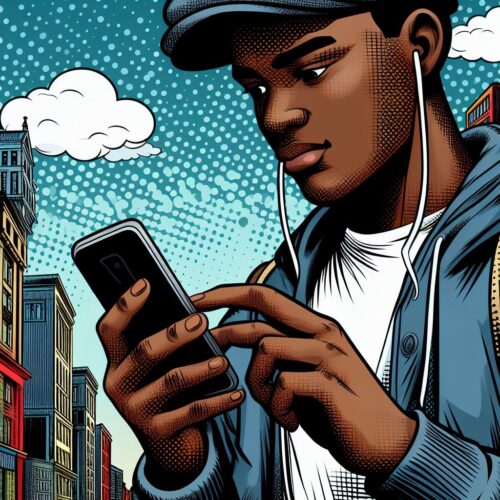Using data-sharing plans is great for families or groups who want to save a bit of money on their mobile connectivity costs. Glo, a popular Nigerian telecommunications provider, offers flexible data-sharing options.
However, if you’ve agreed to share your data, it can be helpful to keep an eye on who is using your plan.
Occasionally, you may have forgotten who you authorized to share your data, or someone might be using your data without your knowledge.
In this blog post, we’ll discuss simple ways to check who’s piggybacking on your Glo data plan. We’ll also show you how to remove unwanted ‘guests’ from sharing your data.
Why is it Important to Know Who’s Sharing Your Glo Data?
Here are a few reasons why it’s useful to stay on top of your Glo data sharing:
- Avoiding Unexpected Bills: Excessive data usage can lead to unexpected charges. When you monitor who’s sharing your data, you can identify potential overuse issues and address them.
- Data Depletion: If too many people are sharing your Glo data plan, you risk running out of data quickly and needing a top-up sooner than anticipated.
- Unauthorized Sharing: Someone might be using your data without your permission. It’s essential to be aware so you can remove unauthorized users.
Methods to Check Who is Sharing Your Glo Data
Glo provides two easy ways to see who is dipping into your data plan:
1. Using the USSD Code
This is the simplest and fastest way to get the information you need. Here’s how:
- Open your phone’s dialer app.
- Dial *127*00#
- Press send or call.
- Glo will send you an SMS message listing the phone numbers of those currently sharing your data plan.
2. Using the Glo hsi Portal
Glo’s hsi (High-Speed internet) portal gives you more control over your account, including your shared data options. Follow these steps:
- Make sure the device you’re using is connected to the internet using your Glo SIM card.
- Open a web browser and visit https://www.gloworld.com/ng/business/sme/mobile-voice-data/hsi-data-plans-3g-4g
- In the top right corner, click on the icon with three dots for a drop-down menu.
- Select “Account” or a similarly named option.
- Look for “Shared Subscriptions” or “Data Sharing”.
- You’ll see a list of numbers that are authorized to share your data.
How to Remove Someone From Sharing Your Glo Data
Let’s say you want to stop someone from sharing your data plan. No problem! Here are the options:
1. Using USSD Codes
- Dial *127*01[Friend’s Number] # (Replace [Friend’s Number] with the phone number you want to remove).
- Or, text “Remove [Friend’s Number]” to 127.
2. Through the Glo hsi Portal
- Follow the same steps as above to go to the Glo hsi portal.
- Within the data sharing settings, you should see an option to “Delete” or “Remove” next to each number listed.
- Select the desired option to remove a specific number.
Additional Tips for Managing Your Glo Data Sharing
- Set Data Limits: If you’re concerned about overuse, explore Glo’s options to set data limits for those sharing your plan.
- Add or Remove Users: You can easily add new users using the “12700*[Friend’s Number]#” USSD code, or text “Share [Friend’s Number]” to 127.
- Regularly Check: Periodically check the list of those sharing your data plan to help maintain control and avoid surprises.
Conclusion
Knowing how to check who is sharing your data on Glo gives you better control over your data plan and protects you from unwanted overuse charges or unauthorized access. It’s always wise to periodically review and update your data-sharing settings.
Read also: