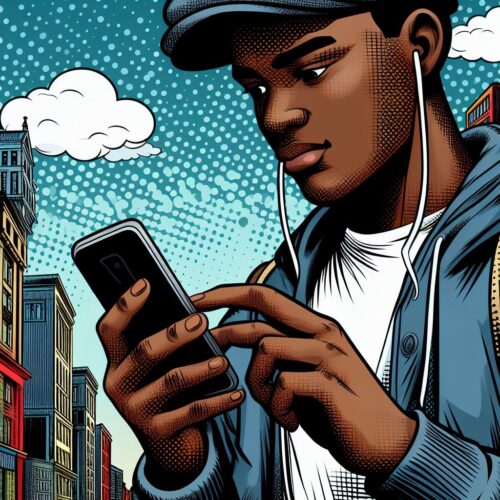Globacom offers a wide variety of convenient ways to refill your account and top up your airtime balance. Whether you prefer physical recharge cards, online platforms, or your bank’s services, there’s an option to suit your needs.
Methods to Refill Your Globacom Account
- Recharge Cards:
- Purchase a Glo physical recharge card from vendors, stores, or Glo outlets.
- Scratch the back of the card to reveal the PIN.
- Dial *123*PIN# and press send/call (replace PIN with the actual number).
- Glo hsi Portal:
- Visit the Glo hsi portal on any device connected to your Glo line.
- Create an account or log in using your Glo phone number.
- Navigate to the “Recharge” or “Top Up” section.
- Enter the amount and follow the payment instructions.
- Bank Apps and USSD Codes:
- Most Nigerian banks allow you to recharge your Glo line directly from their mobile banking apps or USSD codes.
- Check your bank’s specific instructions.
- Third-Party Online Platforms:
- Websites and apps like VTpass, Quickteller, JumiaPay, and PayU facilitate Glo airtime purchases.
- Select Glo as the network, enter your phone number and the recharge amount.
- Complete the payment process.
Important Notes:
- Validity: Recharge amounts usually have expiry dates. Use the airtime before it expires to avoid losing it.
- Bonuses and Promotions: Keep an eye out for special recharge promotions and bonuses that Glo may offer periodically.
Conclusion
Knowing how to refill your Globacom account ensures you stay connected at all times. With the flexibility to choose between physical scratch cards, online portals, bank services, and third-party platforms, Glo makes recharging simple and convenient.
Read also: