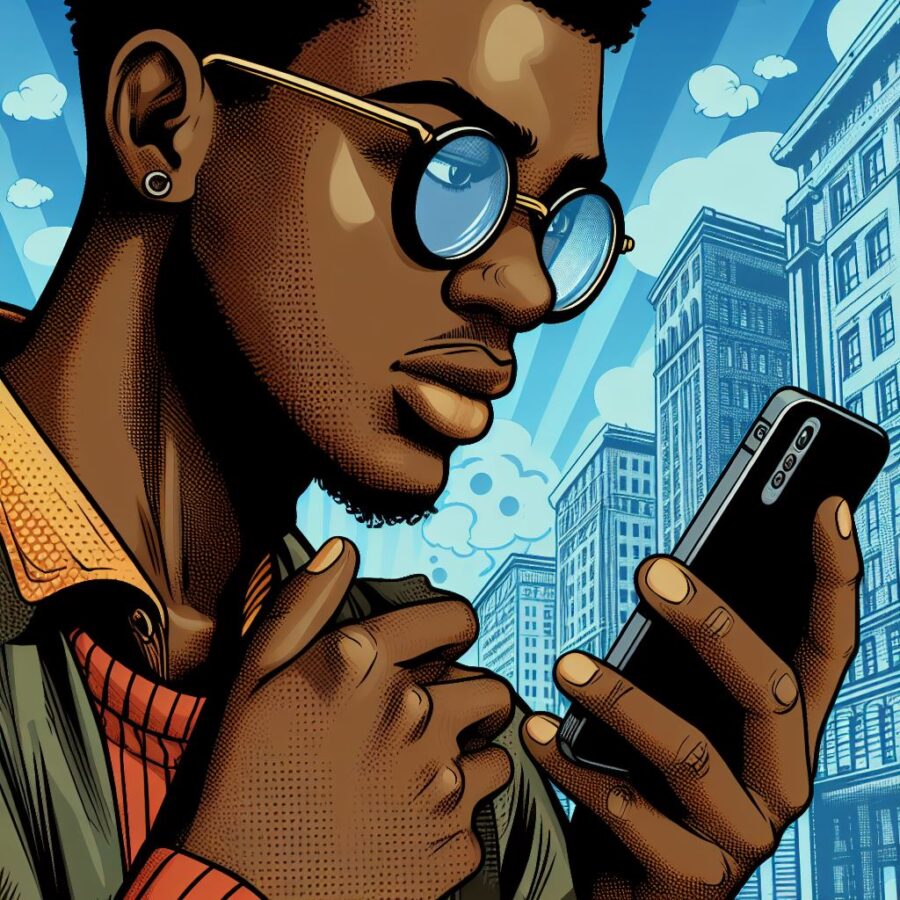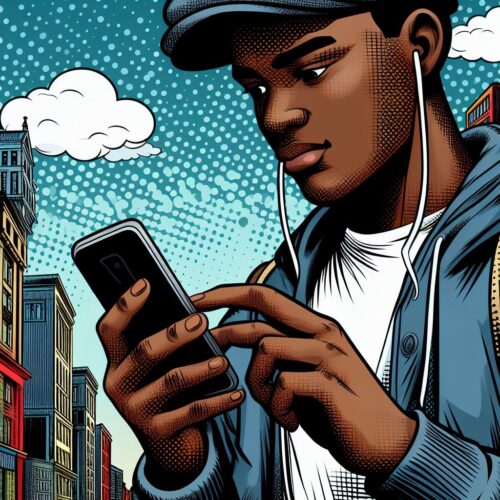Promotional messages and notifications from Globacom can be helpful, but sometimes they might become overwhelming or unnecessary. Fortunately, Glo provides easy ways to opt out and regain control over the messages you receive.
Methods to Stop Unwanted Globacom Messages
- Using the Do-Not-Disturb (DND) Code
- Dial 2442 from your Glo line.
- Follow the instructions to manage your preferences:
- To stop ALL messages, text “STOP” to 2442.
- To personalize your options, text “HELP” to 2442.
- You can also text “STATUS” to 2442 to check which options you’ve selected.
- Unsubscribing from Specific Services
- Many Globacom promotional services come with individual opt-out options.
- Look for an “unsubscribe” instruction or keywords (e.g., STOP, CANCEL) within the promotional messages.
- Reply with the indicated keyword to stop receiving messages from a specific service.
- Contacting Customer Care
- Call Glo’s Customer Care hotline:
- Prepaid: 121
- Postpaid: 200
- Explain to the representative that you wish to stop receiving specific types of messages or block them entirely.
- Call Glo’s Customer Care hotline:
Important Things to Know
- Types of Messages: Glo sends various messages, including promotional offers, service updates, network maintenance notifications, and more. You may need to opt out of different categories individually.
- Reactivation: You can usually re-subscribe to these services at any time, should you change your mind.
Additional Tips
- Third-Party Messages: If you’re receiving unwanted SMS from non-Glo sources, the DND code might not block those. Consider installing an SMS blocking app for more control.
Conclusion
Knowing how to stop receiving messages from Globacom is crucial for maintaining a clutter-free inbox and a more personalized mobile experience. By using Glo’s DND service, unsubscribing from individual services, or contacting customer care, you can take charge of the messages you see.
Read also: