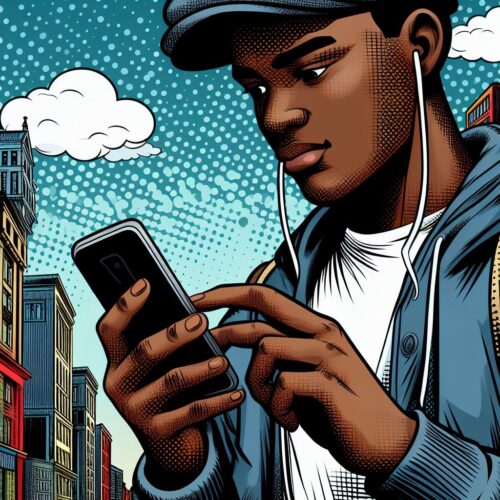To enjoy the faster speeds and improved connectivity of Glo’s 4G network, you’ll need a 4G-compatible SIM card. Here’s a comprehensive guide on how to upgrade:
Step 1: Check Your Device Compatibility
- 4G-ready Phone: Ensure your phone supports 4G LTE networks. You can usually find this information in your phone’s settings or the manufacturer’s specifications.
Step 2: Verify Your Current SIM
- Look for 4G Markings: If your SIM card has “4G” or “LTE” printed on it, you likely already have a 4G SIM.
- No Markings? Time for an Upgrade: If your SIM is older and has no 4G markings, you’ll need to get a new one.
Step 3: Upgrade Your Glo SIM
Glo provides easy ways to get a 4G SIM:
- Visit a Glo Outlet:
- Locate a Glo World, Glo Zone, or authorized SIM swap outlet.
- Bring your current Glo SIM and valid identification (your NIN slip may be required).
- A representative will assist you with the upgrade, usually free of charge.
- Text to Upgrade:
- Text “4G” to 400 from your Glo line.
- Follow the SMS instructions to confirm the upgrade and provide relevant details.
Step 4: Activate and Enjoy
- Insert New SIM: Once you get the new SIM, insert it into your 4G-compatible phone.
- Update Network Settings: Go to your phone’s network settings and select the 4G or LTE preferred network mode.
- Ready for Faster Speeds: You should now be able to experience Glo’s 4G network, if available in your area.
Important Notes:
- Backup: Back up your contacts before swapping SIMs, as they might be stored on your old SIM.
- Coverage: Check Glo’s 4G coverage map to ensure availability in your location: https://www.nperf.com/en/map/NG/-/5799.Glo/signal/
Conclusion
Upgrading your Glo SIM to 4G opens up a world of faster download speeds, smoother streaming, and overall enhanced mobile internet experience. By following these simple steps, you’ll be ready to enjoy the benefits of 4G in no time!
Read also: