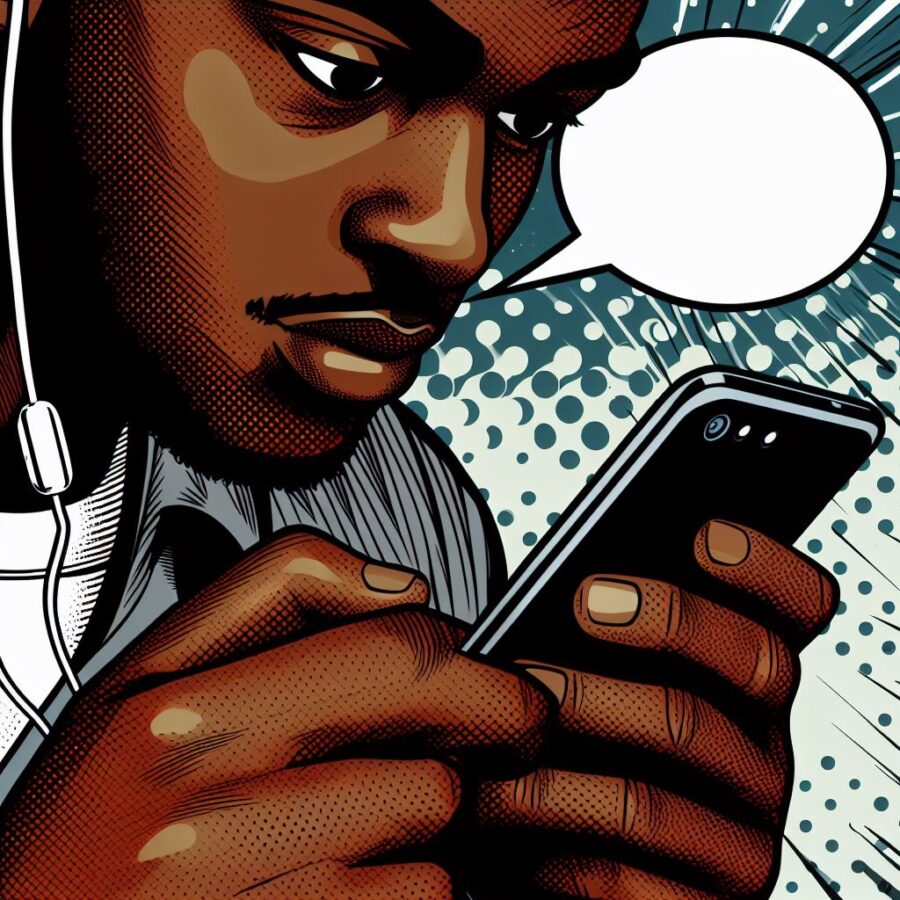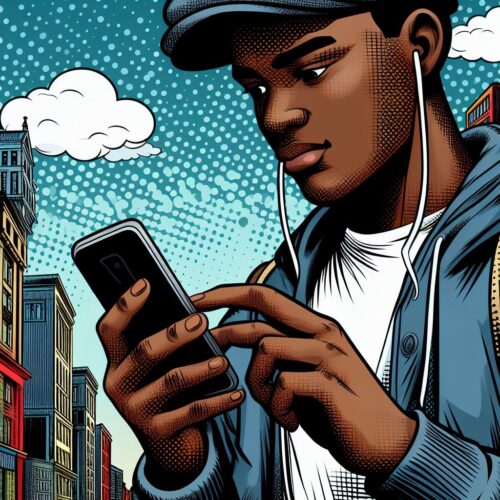GPRS (General Packet Radio Service) forms the basis for mobile data on the Glo network. Ensuring your device has the correct GPRS settings is crucial for seamless internet connectivity.
Understanding GPRS vs. APN
- GPRS: The underlying technology enabling mobile data.
- APN: (Access Point Name) acts like a gateway, connecting your device to Glo’s network using GPRS.
Glo GPRS Settings
Glo typically uses the same APN settings for GPRS as for more advanced data technologies (like 3G and 4G). Here are the details most commonly used:
- Name: Glo Flat
- APN: gloflat
- Proxy: Not Set
- Port: Not Set
- Username: flat
- Password: flat
- Server: Not Set
- MMSC: Not Set
- MMS Proxy: Not Set
- MMS Port: Not Set
- MCC: 621
- MNC: 50
- Authentication Type: None, or select PAP if None isn’t available
- APN Type: default,supl
- APN Protocol: IPv4
- APN Roaming Protocol: IPv4
- Bearer: Unspecified
How to Configure Glo GPRS Settings
The process varies slightly for different devices:
Android:
- Go to Settings > Connections/Network & internet > Mobile Networks.
- Tap on Access Point Names (APNs).
- Select the “+” or “Add New APN” option.
- Enter the Glo GPRS settings specified above.
- Save the new APN and make sure it’s selected.
iOS (iPhone/iPad):
- Go to Settings > Cellular/Mobile Data > Cellular Data Network.
- Under “Cellular Data” section, tap and enter the Glo GPRS settings.
- Save the new APN.
Important Notes:
- Automatic Settings: Glo may sometimes send GPRS settings automatically via SMS. Follow the instructions in the SMS if you receive one.
- APN Reset: Before manually entering settings, try resetting your current APN to defaults in case of prior changes.
- Restart: Reboot your device after changing your settings to let them take full effect.
Conclusion
Having the correct Glo GPRS settings configured ensures your device can connect to the internet. If you’re experiencing issues, double-check these settings against the ones provided.
Read also: