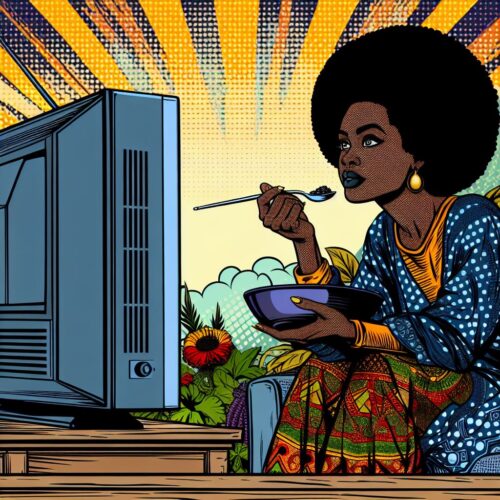Want to access more channels and enjoy a broader entertainment selection on GOtv? You can easily upgrade your GOtv subscription directly from your phone in Nigeria. Here’s a guide on how to do it.
Methods to Upgrade GOtv on Your Phone
- MyGOtv App:
- Download the MyGOtv app (available for Android and iOS devices).
- Sign in with your GOtv account (or create one if you’re new to GOtv).
- Locate the “Upgrade Package” or similar option.
- Choose your desired package and follow the on-screen payment instructions.
- USSD Codes:
- Dial the USSD code associated with your preferred payment provider (e.g., Quickteller, Paga).
- Follow the prompts, providing your IUC number, package choice, and payment information.
- GOtv Website:
- Visit the GOtv Nigeria website (https://www.gotvafrica.com/en-ng).
- Log in to your MyGOtv account.
- Navigate to the “Upgrade” or “Change Package” section.
- Select your desired package and complete the payment process.
Important Reminders:
- IUC Number: Ensure you have your IUC number (sticker under your GOtv decoder). This is crucial for any upgrade method.
- Active Subscription: Check if your current subscription needs renewal before attempting to upgrade.
- Payment Methods: GOtv supports several mobile payment options making it convenient.
- Confirmation: Keep any confirmation messages or receipts as proof of your upgrade.
Benefits of Upgrading with Your Phone
- Convenience: Upgrade your subscription anywhere, anytime.
- Speed: Mobile upgrades are often quick and easy to complete.
- 24/7 Availability: Upgrade even outside of regular GOtv office hours.
Conclusion
Upgrading your GOtv in Nigeria on your phone puts the power in your hands. Whether it’s through the MyGOtv app, USSD codes, or the website, choose your preferred method and take your GOtv viewing experience to the next level!
Read also: