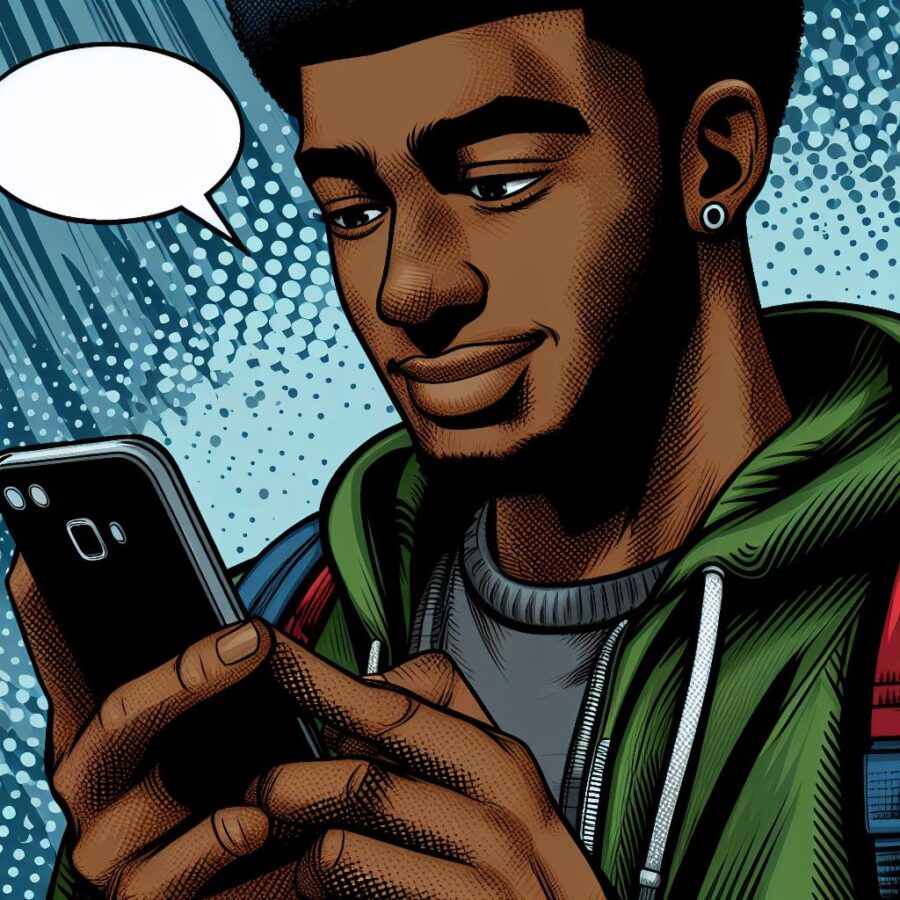Porting allows you to switch mobile networks while keeping your existing phone number. Here’s how to port from 9mobile to MTN:
Requirements:
- Eligible Number: You can’t port recently transferred numbers (usually within 45 days).
- Active SIM: Your 9mobile SIM should be active and in good standing.
- Valid ID: A government-issued ID (national ID card, driver’s license, voter’s card, etc.).
The Porting Process
- Visit an MTN Outlet: Find an MTN store, service center, or authorized retailer.
- Express Your Intent: Inform a representative that you’d like to port your 9mobile number to MTN.
- Provide Details: Present your valid ID and your 9mobile phone number.
- Complete Forms: You’ll be asked to fill out a porting form with your details.
- Receive New MTN SIM: You’ll get a new MTN SIM card.
- Porting Validation:
- Text “PORT” (without quotes) to 3232.
- You might alternatively need to dial 3232 and follow the provided instructions.
- Wait for Porting: The porting process typically takes up to 48 hours. You might experience a temporary service interruption during the transition.
Important Points to Remember
- No Cost: Porting itself is usually free in Nigeria.
- Backup Contacts: Before initiating the process, back up contacts saved on your old 9mobile SIM, as they might not transfer automatically.
- Outstanding Balances: Settle any pending charges on your 9mobile account before porting.
Benefits of Switching to MTN
- Wider Network Coverage: MTN boasts extensive coverage, especially in some rural areas.
- Competitive Plans: MTN offers a variety of calling and data plans to suit different needs.
- Promotions and Offers: MTN frequently runs promotions for ported customers.
Conclusion
Porting from 9mobile to MTN is a simple process that enables you to keep your phone number while switching to a new provider. Follow the steps outlined and consider the potential benefits of moving to MTN.
Read also: