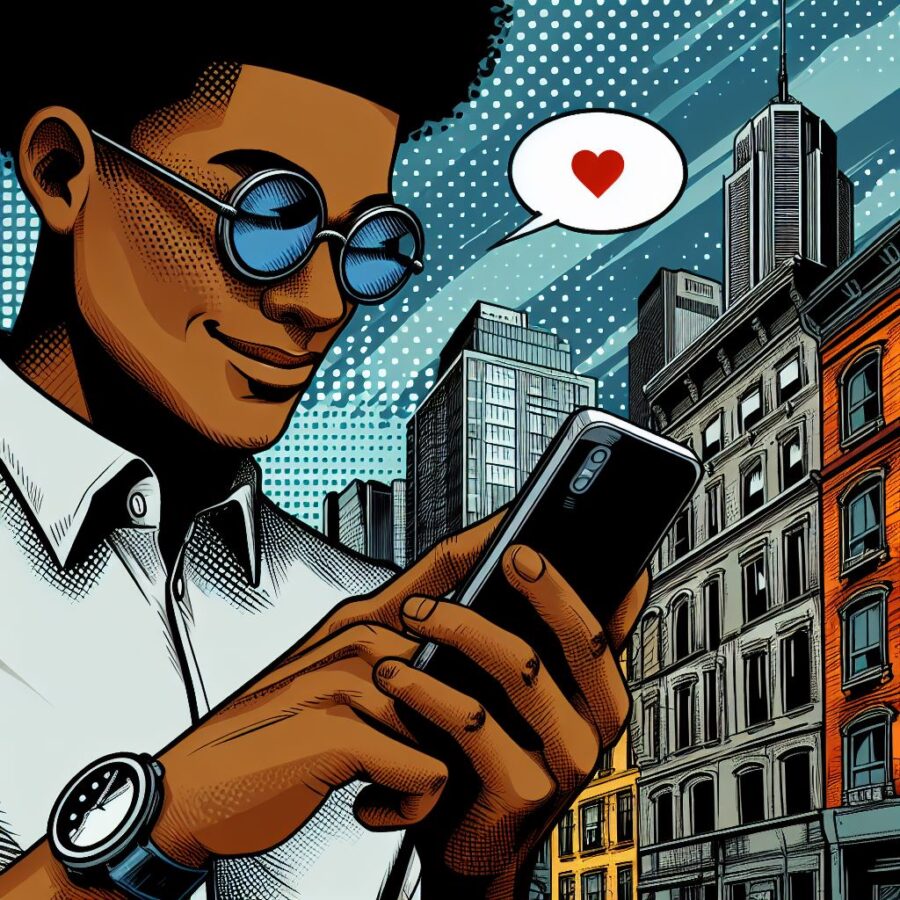Sometimes we forget even the most basic information, like our own phone number. Luckily, 9mobile provides quick and easy ways to retrieve your phone number.
The Primary Method: USSD Code
The easiest way to check your 9mobile number is by using this simple USSD code:
Dial *248# and press the call/send button. Your 9mobile number will be displayed on the screen.
Other Ways to Find Your Number
- Call a Friend: Call another phone and ask the person to tell you the number that shows up on their screen.
- “Call Me Back” Service: Use 9mobile’s “Call Me Back” service by dialing 266 followed by a friend’s 9mobile number#. They’ll receive a request, and when they call you back, your number will be displayed.
- 9mobile App: If you have the 9mobile app installed, your number may be displayed within your account settings.
- SIM Pack: Your 9mobile SIM card pack usually has your phone number printed on it, if you still have it available.
Why It’s Good to Know Your Number
- Recharges: You often need your number for airtime recharges.
- Sharing Contact Info: Knowing your number makes it easier to share your contact with others.
- Account Management: Some 9mobile services or transactions may require you to verify your number.
Conclusion
Retrieving your 9mobile number takes seconds! Remember the code *248#, and you’ll always have a quick way to check your number.
Read also: