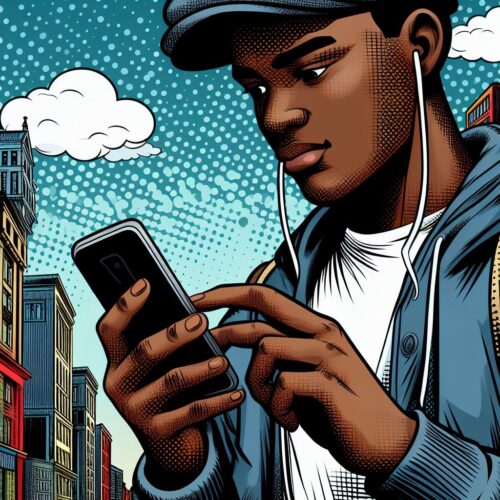Staying on top of your data usage is essential for optimizing your Glo mobile experience. Glo offers several convenient ways to check your data balance and avoid unexpected interruptions or overage charges.
Here’s the primary method to check your Glo data balance:
- The USSD Code: Dial *127*0# from your Glo line and press send or call. You’ll receive an SMS with your current data balance details.
Alternative Methods
While the USSD code is the most direct, Glo also provides these options:
- Glo hsi Portal:
- Visit https://hsi.glo.com/ on any device connected to your Glo line.
- Create an account or log in using your Glo phone number.
- Your data balance, along with other account details, will be displayed on the dashboard.
- Glo Café App:
- Download the Glo Café app from the Google Play Store or Apple App Store.
- Sign in using your Glo number.
- Your data balance will be visible on the app’s main screen.
Troubleshooting and Tips
- Delayed Response: Occasionally, there might be a delay in receiving the SMS after dialing the code. Give it a few moments and try again if needed.
- Detailed Data Breakdown: The Glo hsi Portal or the Glo Café app can provide a more granular breakdown of your data usage and active subscriptions.
- Set Reminders: If you’re on a limited data plan, consider setting a reminder to check your data balance regularly to avoid running out unexpectedly.
Conclusion
Knowing the code to check your data balance on Glo (*127*0#) is incredibly useful. Combine this with the other methods for a complete overview of your data usage and take control of your mobile experience.
Read also: