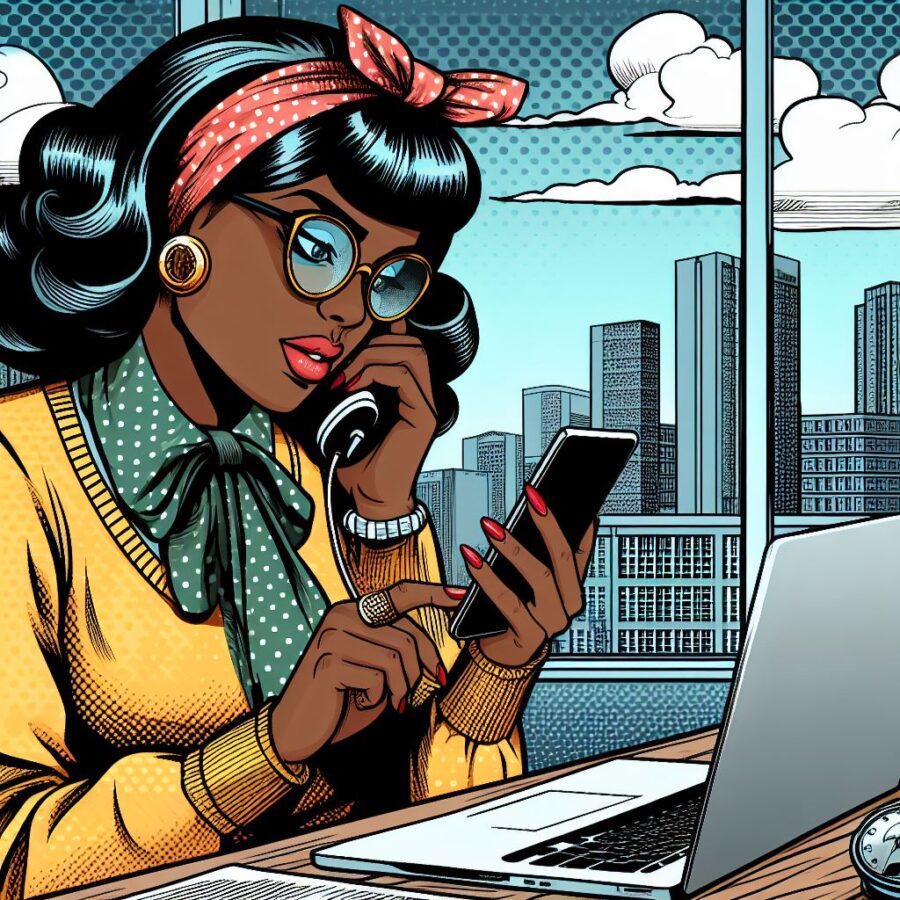Complying with the Nigerian government’s regulations, it’s mandatory to link your National Identification Number (NIN) with your Airtel line. This blog post will guide you through the various methods to complete this process seamlessly.
Methods to Link NIN to Airtel Nigeria
Airtel provides several convenient options to link your NIN:
1. USSD Code
- Dial 1211# on your Airtel line.
- Enter your 11-digit NIN and press send.
- You will receive a confirmation message once the linkage is successful.
2. Airtel Website
- Visit the Airtel NIN linking portal: https://www.airtel.com.ng/nin/
- Enter your Airtel phone number and email address.
- Click “Send OTP” and enter the OTP received on your phone.
- Enter your 11-digit NIN and click “Submit”.
- You will receive a confirmation message.
3. My Airtel App
- Download and open the My Airtel app (available on the Google Play Store and Apple App Store).
- Log in using your Airtel credentials or register if you haven’t already.
- Navigate to the “Manage Account” or “My Profile” section.
- Locate the NIN linking option and follow the instructions.
4. Airtel Stores
- Visit a nearby Airtel store with your valid NIN slip and Airtel SIM card.
- A representative will assist you with the linking process.
Important Reminders:
- Ensure your NIN is accurate and belongs to you.
- Have your Airtel phone number handy.
- You might need to provide additional identification documents during some linking methods.
Consequences of Not Linking NIN
Failure to link your NIN to your Airtel line could result in restrictions or deactivation of your line.
Conclusion
Linking your NIN to your Airtel line in Nigeria is essential to avoid service disruptions. Choose the method that suits you best, from the convenient USSD code or Airtel website to the My Airtel app or visiting an Airtel store.
Read also: