Unfortunately, there’s no single “blacklist removal” process on 9mobile the way you might find on websites or with spam calls. Here’s what you need to know about potential blocks on 9mobile:
Understanding Types of “Blacklists” on 9mobile
- Account-Based Blocking:
- This occurs if you have outstanding payments, violated 9mobile terms of service, or your account is flagged for suspicious activity. Resolving these issues is the only way to address this type of block.
- Contact 9mobile customer support (200), visit an Experience Center, or check your account status online for details.
- DND Service Block:
- If you’ve activated Do Not Disturb, it can prevent some or all incoming calls and texts.
- To deactivate DND, text ” STOP” to 2442. You might also be able to customize your DND settings by texting other keywords to 2442.
- Number-Specific Blocking
- You can use your phone’s built-in call blocking features to prevent specific numbers from reaching you.
- If you’ve previously blocked a number, you’ll need to unblock it within your phone’s settings.
What Doesn’t Exist on 9mobile
There’s no universal “blacklist” you can get added to by accident that would block calls from everyone.
Things to Check
- Service Issues: Ensure you’re in an area with good 9mobile coverage and your phone isn’t malfunctioning.
- Call Blocking Apps: Disable any third-party call blocking apps to see if they are interfering.
How to Get Help
If you’re still unable to receive calls:
- Contact 9mobile Customer Service: Call 200 to explain the situation and get their assistance in troubleshooting and identifying any potential blocks on your account.
- Visit a 9mobile Experience Center: In-person support may help diagnose the problem.
Conclusion
While there’s no central “blacklist” to be removed from on 9mobile, resolving account issues, checking your DND status, and ensuring your phone’s settings are correct should address situations where you’re not receiving calls.
Read also:

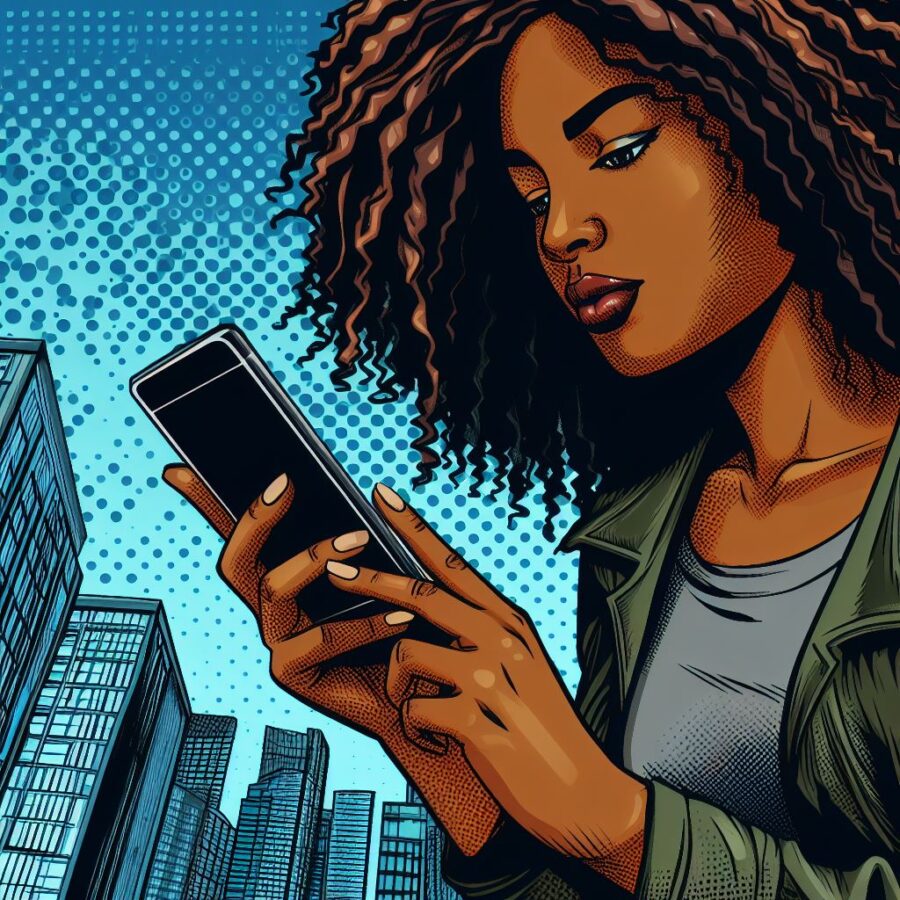




Remove blacklist 9mobile on 08091770613