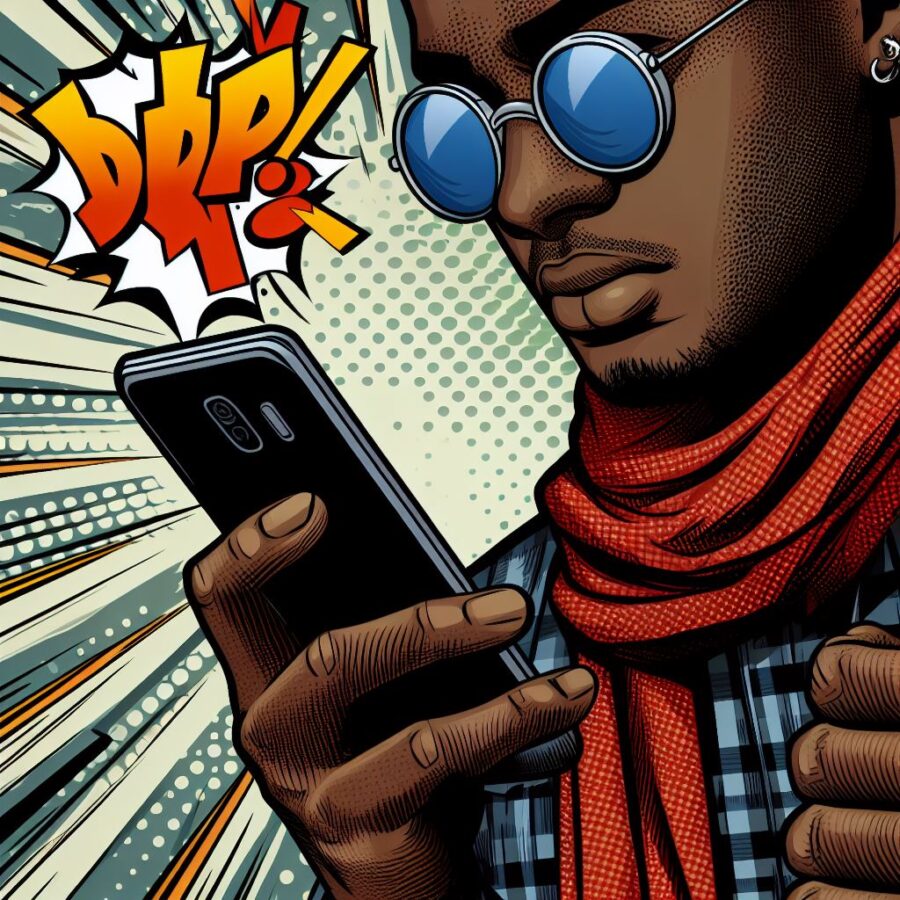Knowing your current tariff plan is essential for understanding your call rates, data allowances, and any special benefits included. Here are the easiest ways to check your 9mobile tariff plan:
Methods to Determine Your Tariff Plan
- USSD Code:
- Dial *246#.
- Follow the on-screen prompts. You’ll often have an option to view your current tariff plan alongside other plan options.
- 9mobile Website:
- Visit the 9mobile website (https://9mobile.com.ng/)
- Log in to your online account management portal.
- Look for a section on your dashboard or profile displaying your current tariff plan.
- 9mobile App:
- Open the 9mobile app (if you have it installed).
- Navigate to your account settings or dashboard, where your tariff plan information should be available.
- Customer Service:
- Call 9mobile’s customer service line at 200.
- A representative can provide your tariff plan details.
Additional Tips
- Plan Names: Be aware of the names of different 9mobile plans, as this helps you recognize your current plan.
- Migration Codes: Each tariff plan has a specific migration code used to switch plans. You’ll find these codes on the 9mobile website.
Conclusion
Checking your 9mobile tariff plan is a quick and simple process. Choose the method that’s most convenient for you and have that plan information readily available.
Read also: